Manuals
How do I use lockers for groups?
Teachers can create Group Lockers. In a Group Locker, students can easily and quickly share files.
How do you create a Locker?
Navigate to the correct course, then click on ‘Course Management’ and ‘Groups’.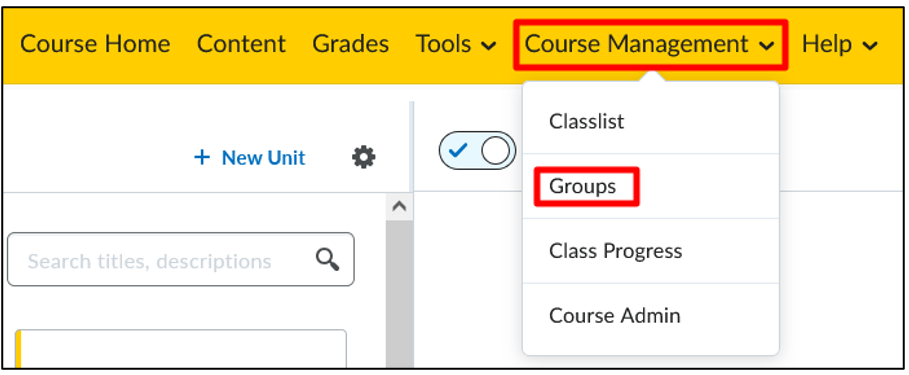 Next, click ‘New Category’ underneath ‘Manage Groups’. If you have an already existing category for which you want to turn on lockers, click on the arrow next to its name and click ‘Edit Category’.
Next, click ‘New Category’ underneath ‘Manage Groups’. If you have an already existing category for which you want to turn on lockers, click on the arrow next to its name and click ‘Edit Category’.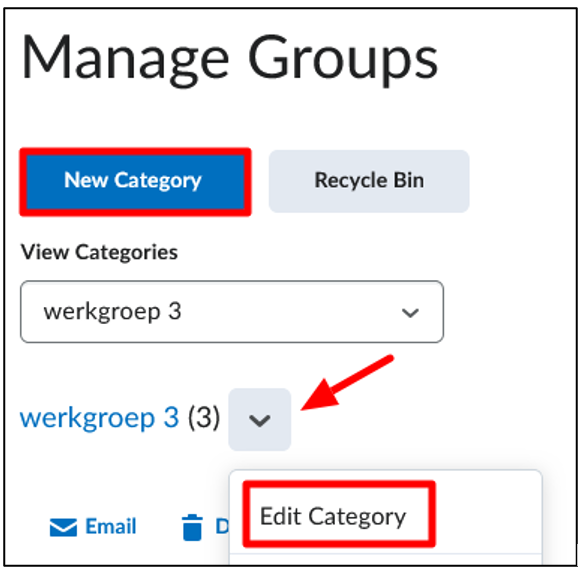 Scroll all the way down, until you reach ‘Create Workspace’. Tick the box of ‘Set up lockers’. Then click ‘Save’.
Scroll all the way down, until you reach ‘Create Workspace’. Tick the box of ‘Set up lockers’. Then click ‘Save’.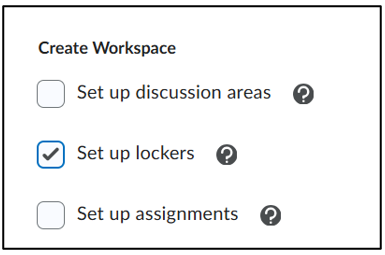 In a Group Locker:
In a Group Locker:
- Group members can upload files (Upload Files) (documents, videos, images, etc.).
- Group members can add new files (New File).
- Group members can add folders and HTML files via New Folder to organize the contents of the Group Locker.
- Group members can download files in the locker so they can open, edit, and provide feedback to others.
- The files are only available to students who are in the Group and cannot be made publicly accessible.
- Group members can see when a file was last edited and by whom.

