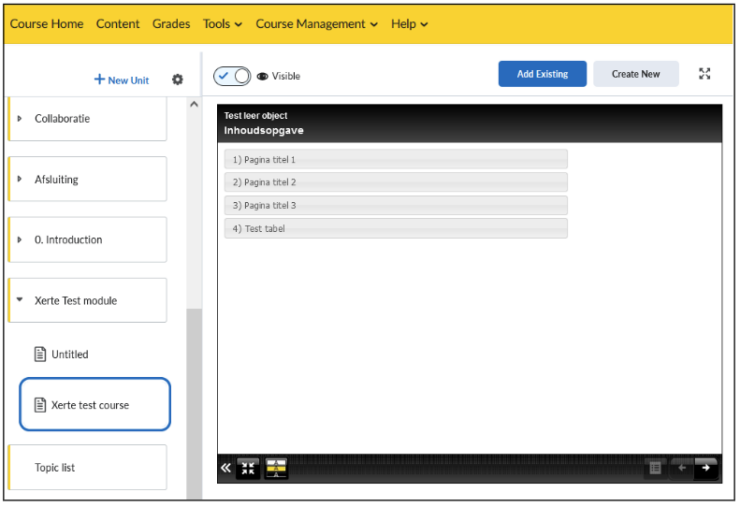Manuals
Hoe kan ik een Xerte cursus embedden in Brigtspace
Ga naar de juiste Xerte cursus op Xerte.uu.nl en kopieer de Embed Code bij ‘Project Details’. Als deze niet zichtbaar is: ga naar ‘Project Properties’ door op de oranje i te klikken linksboven; ga naar ‘Access’ en zet het project als public (dit kan alleen door de ‘Creator’ of ‘Co-Authors’ worden gedaan). 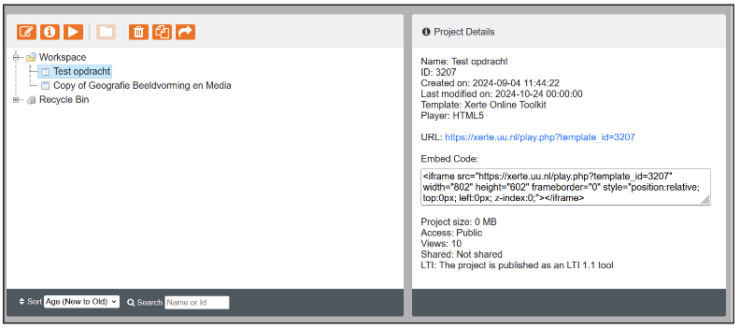 Ga naar de Brightspace cursus en vind de unit waar je de Xerte cursus onder wil zetten.
Ga naar de Brightspace cursus en vind de unit waar je de Xerte cursus onder wil zetten.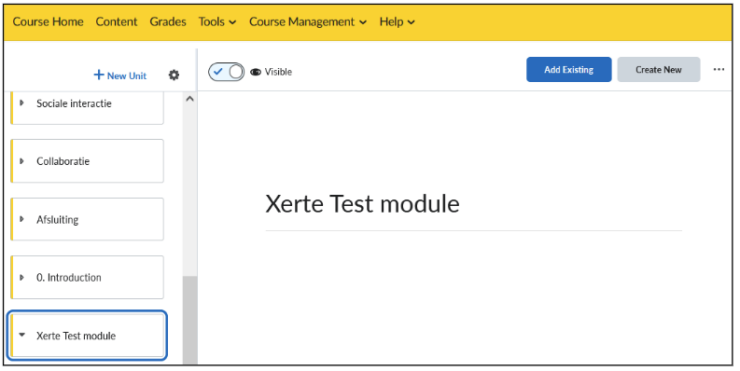 Klik op ‘Create New’; ‘Page’ (of HTML-File); en geef het een titel.
Klik op ‘Create New’; ‘Page’ (of HTML-File); en geef het een titel. 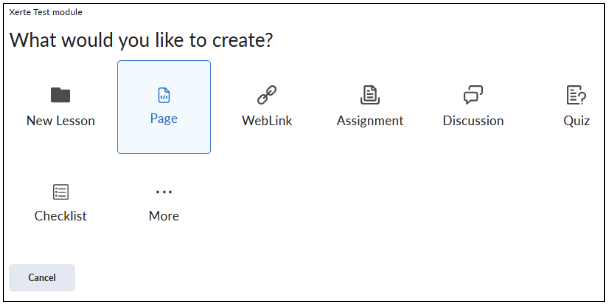 Klik op ‘Insert Stuff’; ‘Enter Embed Code’. Plak de Embed Link die je had gekopieerd in het veld; Klik op ‘Next’; ‘Insert’; ‘Save and Close’.
Klik op ‘Insert Stuff’; ‘Enter Embed Code’. Plak de Embed Link die je had gekopieerd in het veld; Klik op ‘Next’; ‘Insert’; ‘Save and Close’.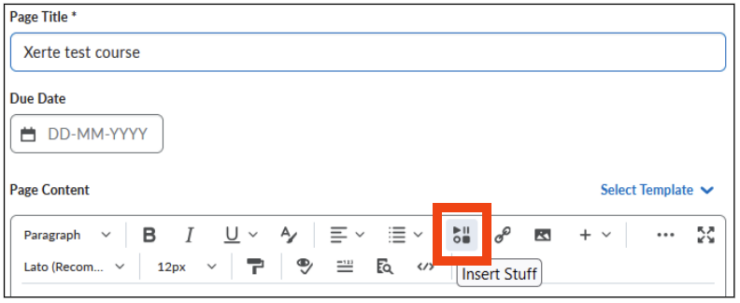
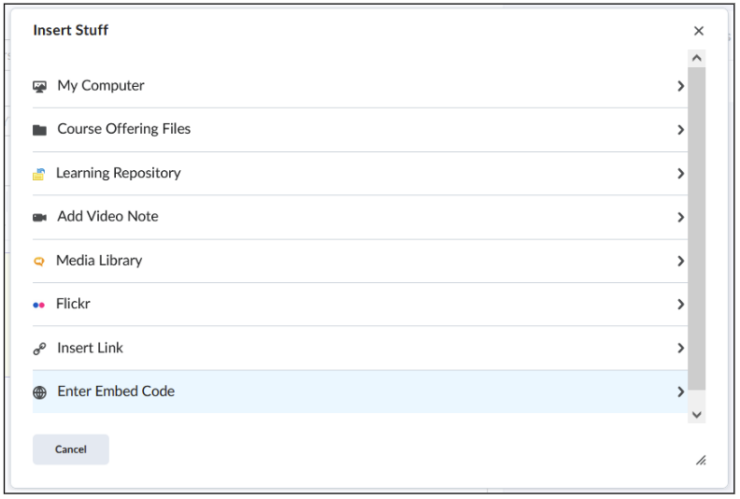 De Xerte cursus verschijnt nu onder de module die je hebt gekozen.
De Xerte cursus verschijnt nu onder de module die je hebt gekozen.