Hoe voeg ik een Pitch2Peer module toe aan Brightspace?
- Navigeer naar de cursus waarin je de Pitch2Peer module wilt zetten. Vanaf je homepagina, scroll naar beneden en vindt de cursus in het keuzemenu, of klik op het raster boven de Navbar en vind de cursus in de lijst.

- Op de cursus homepagina, klik op Content in de Navbar.
- Klik op een Content Unit, of maak een nieuwe door te klikken op + New Unit en kies Add Existing:
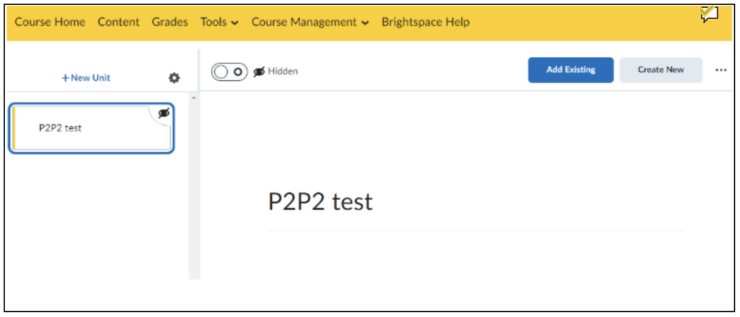
- Kies dan Pitch2Peer en Add Pitch2Peer:
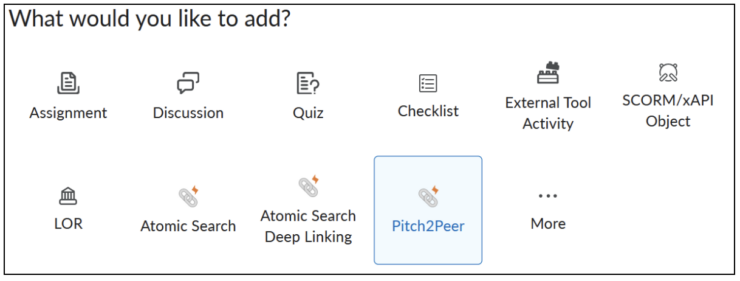 The module will now be added within the frame of the Content Unit. Here you can continue setting up the P2P module.
The module will now be added within the frame of the Content Unit. Here you can continue setting up the P2P module.

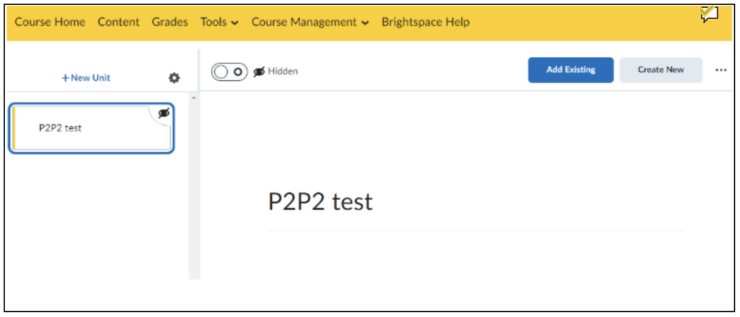
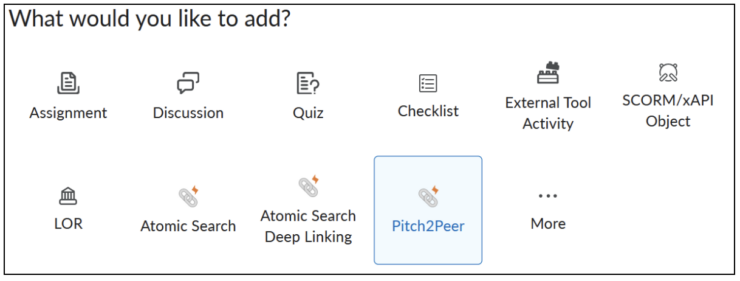 The module will now be added within the frame of the Content Unit. Here you can continue setting up the P2P module.
The module will now be added within the frame of the Content Unit. Here you can continue setting up the P2P module. 
