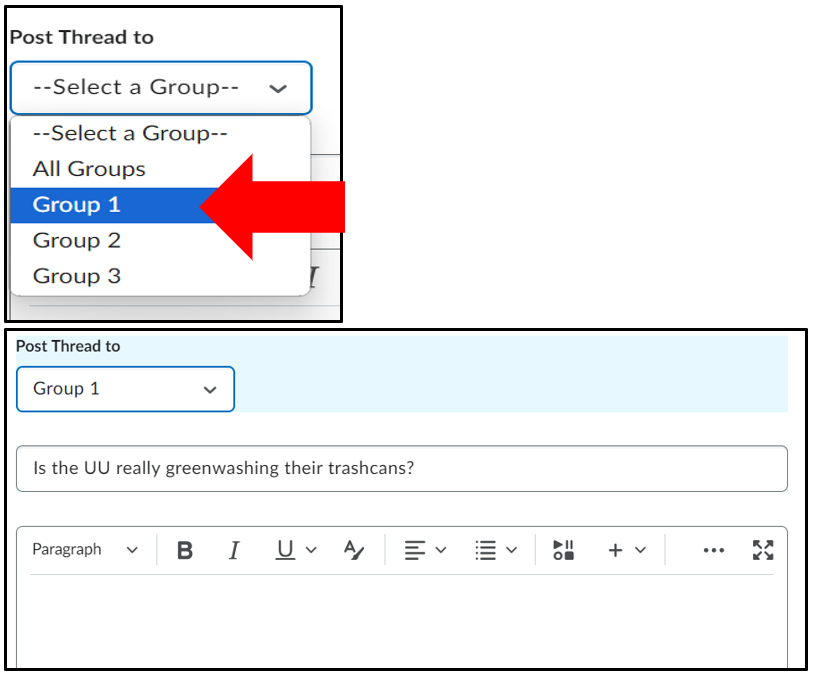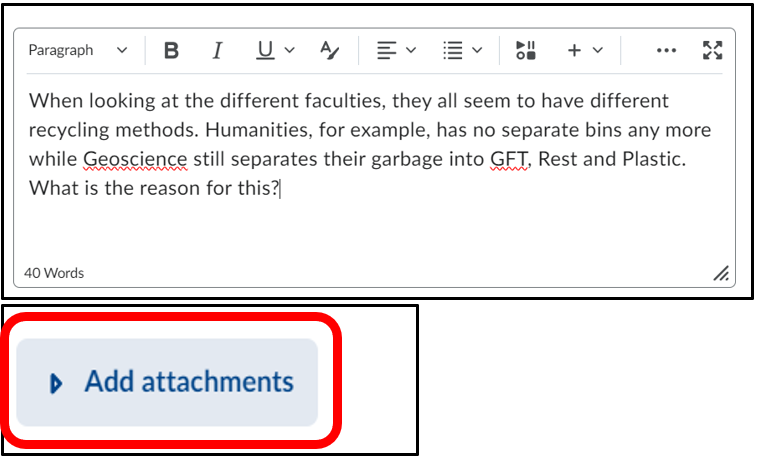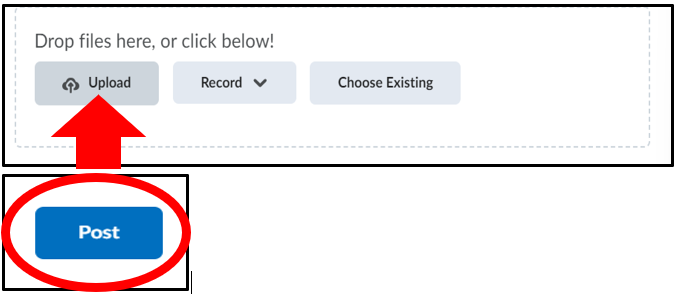Manuals
Hoe start ik een Groups Discussion?
Een groepsdiscussie is anders dan een normale discussie doordat deze alleen zichtbaar is voor de docent en studenten die deel uitmaken van de groep. Een Topic is een plek waar je berichten kunt plaatsen en lezen binnen een forum. Een Thread is een hoofdboodschap waarop anderen kunnen reageren met een bericht.
Klik in de balk op ‘Tools’ en vervolgens op ‘Discussions’. Als er nog geen eerdere discussies zijn aangemaakt, klik op ‘New Topic’ onder het kopje ‘New’ op de Discussions homepagina. Als er al eerdere discussies zijn aangemaakt, kan deze stap worden overgeslagen. Op de homepagina van de discussies vind je de verschillende discussies en thema’s vinden. Klik onder ‘Discussion’, ‘Topic’ of ‘Week’ op de discussie waar u een group discussion wil beginnen. Ter illustratie is dit Q&A. Click op ‘Start a New Thread’ als je je hoofdboodschap wil schrijven.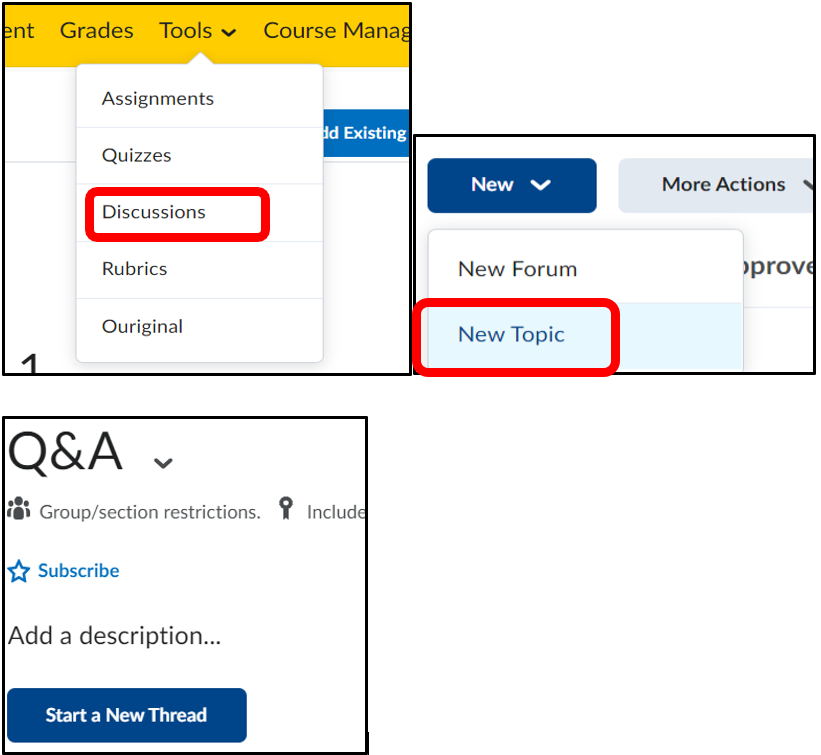 In het nieuwe venster, klik op ‘New Topic’. Selecteer vervolgens je eigen groep. Hierna, voer je een onderwerp in en voeg je tekst toe. Klik op ‘Add attachments’ om een bestand toe te voegen. Klik dan op ‘Upload’ om het bestand toe te voegen. Je kan ook een audio of video opnemen of een bestand binnen Brightspace uploaden. Tot slot, klik op ‘Post’.
In het nieuwe venster, klik op ‘New Topic’. Selecteer vervolgens je eigen groep. Hierna, voer je een onderwerp in en voeg je tekst toe. Klik op ‘Add attachments’ om een bestand toe te voegen. Klik dan op ‘Upload’ om het bestand toe te voegen. Je kan ook een audio of video opnemen of een bestand binnen Brightspace uploaden. Tot slot, klik op ‘Post’.