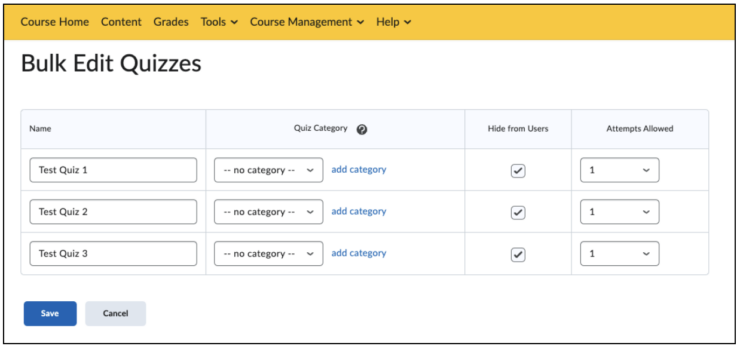Manuals
Hoe bewerk ik een Quiz?
In dit artikel wordt uitgelegd hoe je een quiz kan bewerken.
Er zijn twee manieren om een bestaande quiz te bewerken:
- Via het Quiz-snelmenu
- Door ‘Bulk Edit’ te gebruiken
Zorg ervoor dat je op de quiz startpagina komt. Dit doe je door in de navigatiebar op ‘Tools’ te klikken en vervolgens ‘Quiz’ te selecteren. Op de quiz startpagina zie je een overzicht van al je quizzes.
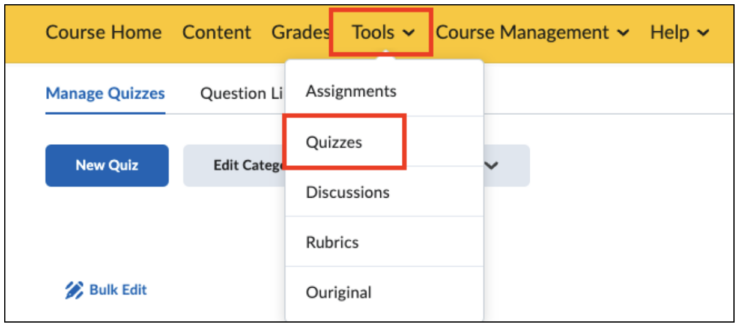
Bewerken via Quiz-snelmenu
Het quiz-snelmenu zorgt ervoor dat je de inhoud van een quiz kunt aanpassen.
Klik op het uitklappijltje van de quiz, hier verschijnt een lijst met acties die je kan ondernemen voor de quiz, klik vervolgens op ‘Edit’. Je komt terecht in hetzelfde scherm als bij het maken van een nieuwe quiz. Bekijk die handleiding om te zien welke opties je hebt.
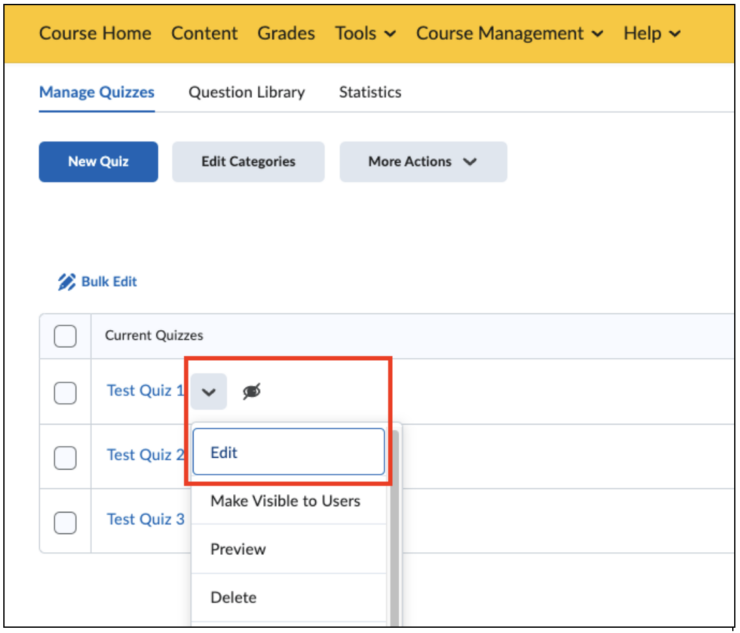
Bewerken via Bulk Edit
Vink de quizzes aan die je wilt bewerken en klik vervolgens op ‘Bulk Edit’. De ‘Bulk Edit’ optie zorgt ervoor dat je meerdere quizzes tegelijk kunt aanpassen.
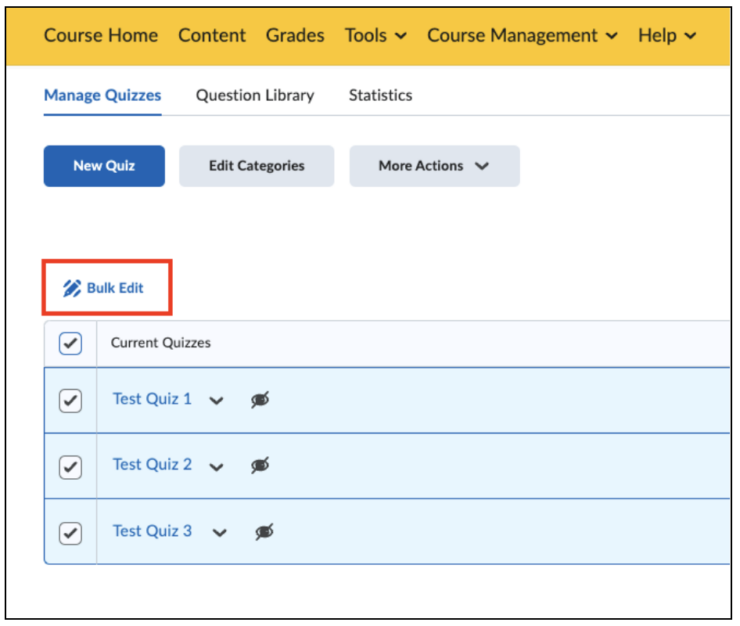
Je kunt de volgende vier eigenschappen van de quizzes bewerken:
‘Naam’, ‘Quiz Categorie’, ‘Hide from Users’ en ‘Pogingen toegestaan’.