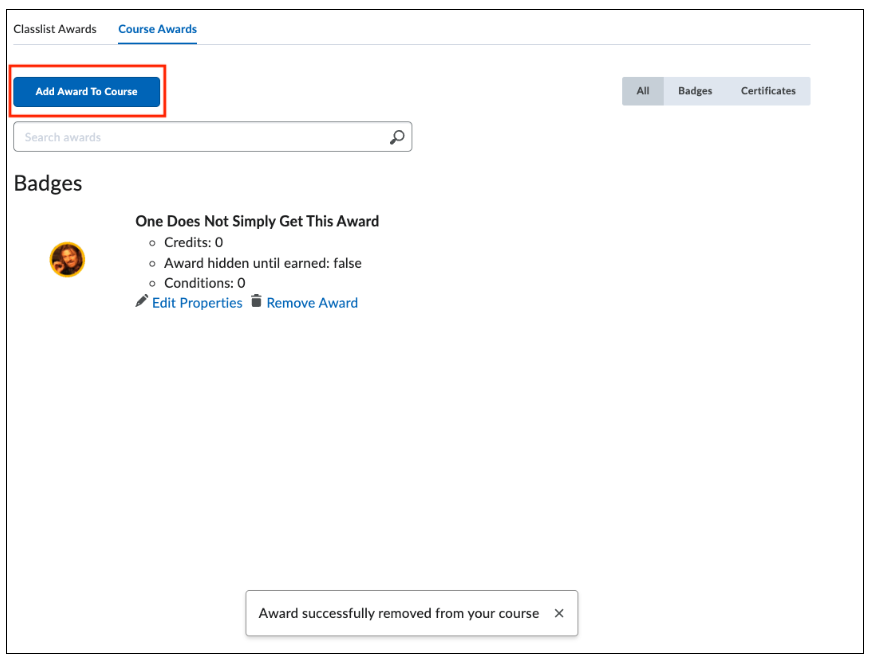Manuals
Hoe verwijder ik awards?
In dit artikel leer je hoe je Awards kunt verwijderen van je cursus. Je kunt Awards gebruiken om studenten te belonen voor vaardigheden of gedrag dat je niet beoordeelt, maar wel nuttig of gewenst is.
Ga naar de Course Admin pagina binnen de cursus. Dit doe je door via de navigatiebar op “Course Management” te klikken en vervolgens “Course Admin” te selecteren. 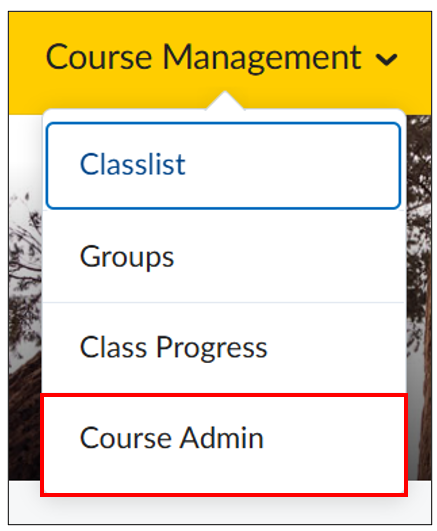 Klik vervolgens op “Awards” onder Assessment.
Klik vervolgens op “Awards” onder Assessment.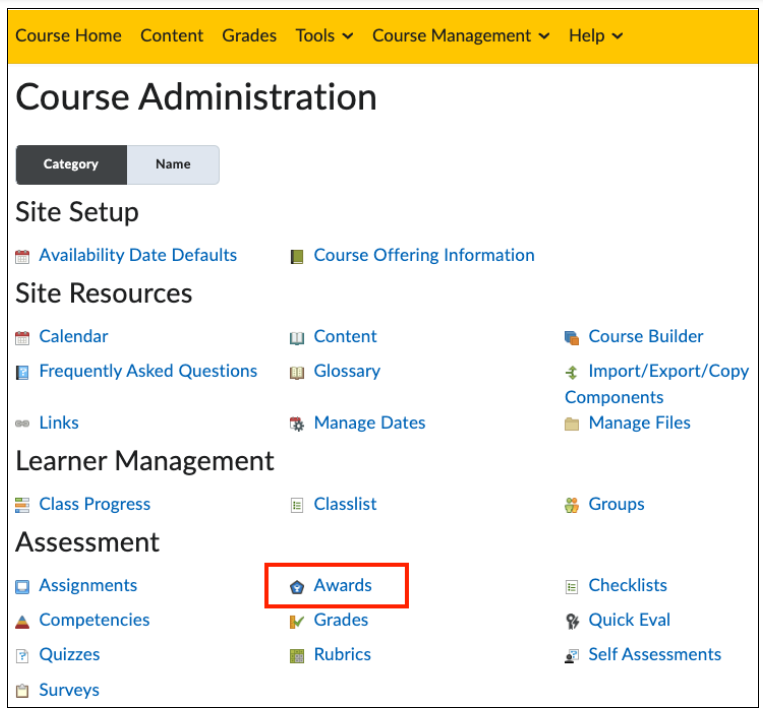 Klik op “Course Awards” (tweede tabblad). Hier zie je een overzicht van alle Awards in de cursus. Klik vervolgens op “Remove Award” onder de Award die je wilt verwijderen. Met “Remove Award” verwijder je de Award alleen uit je cursus. Als jij of andere docenten de Award gebruiken in andere cursussen, blijven deze gewoon staan.
Klik op “Course Awards” (tweede tabblad). Hier zie je een overzicht van alle Awards in de cursus. Klik vervolgens op “Remove Award” onder de Award die je wilt verwijderen. Met “Remove Award” verwijder je de Award alleen uit je cursus. Als jij of andere docenten de Award gebruiken in andere cursussen, blijven deze gewoon staan. 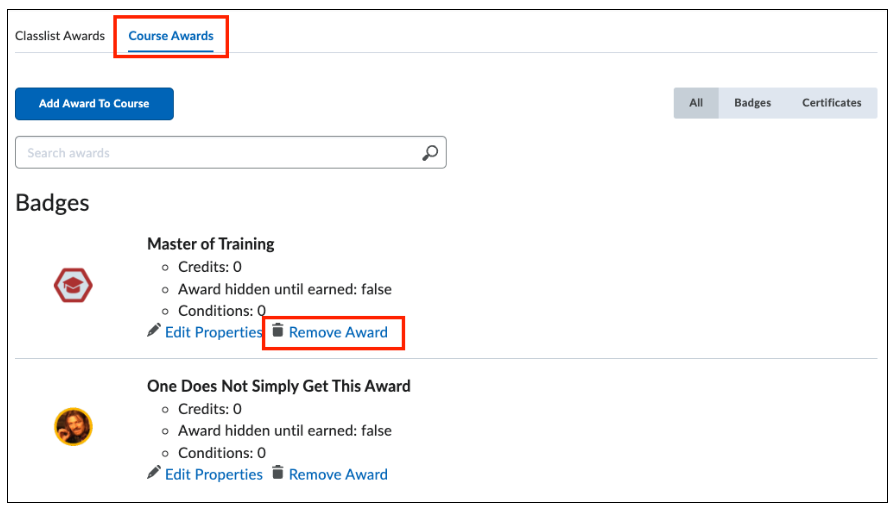 Je zult meteen zien dat de Award verdwijnt uit de lijst van je Awards. Je kunt de Award altijd later weer toevoegen aan de cursus door op “Add Award To Course” te klikken.
Je zult meteen zien dat de Award verdwijnt uit de lijst van je Awards. Je kunt de Award altijd later weer toevoegen aan de cursus door op “Add Award To Course” te klikken.