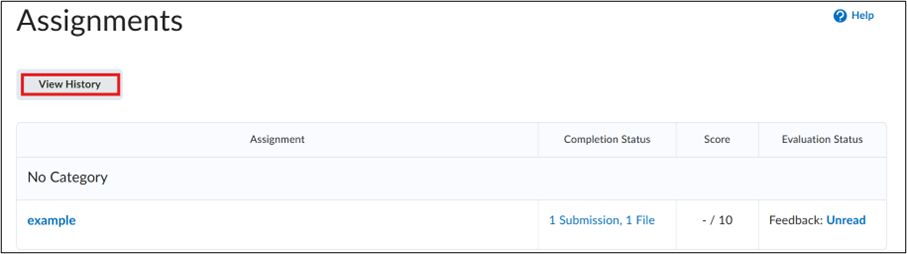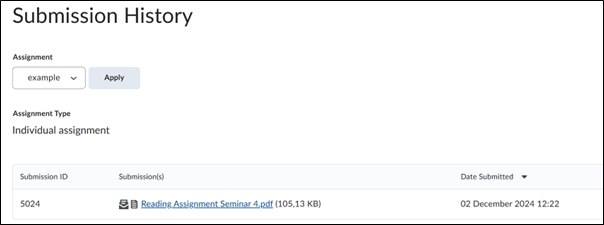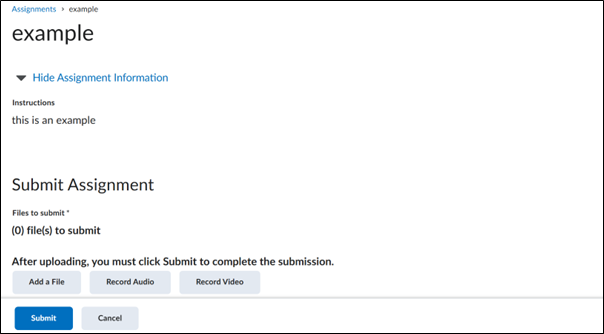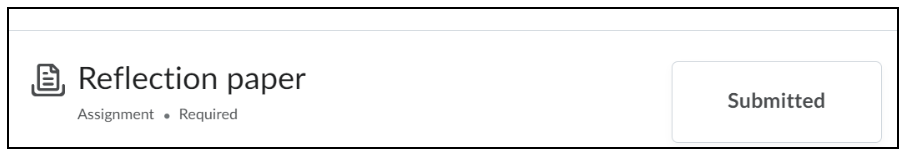Manuals
Waar kan je informatie vinden over Assignments?
Assignments Homepage
Klik op ‘Tools’ en vervolgens op ‘Assignments’ OF klik binnen de ‘Content’ op de Assignment.
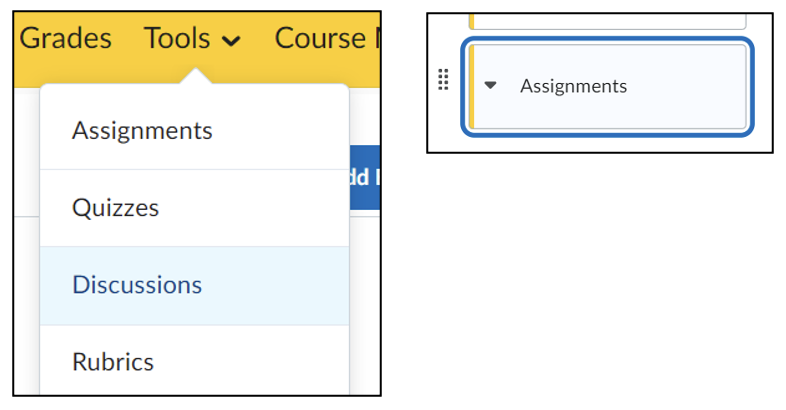 Je bent nu in de Assignments Homepage. In deze homepage kan je de volgende informatie vinden:
Je bent nu in de Assignments Homepage. In deze homepage kan je de volgende informatie vinden:
De ‘Assignments’ hebben allen een naam en vallen onder verschillende categorieën. Als je op de naam van een assignment klikt kan je hem inleveren.
De ‘Completion Status’ kan Not Submitted of Submitted zijn. Als de status Submitted is kan je hier op klikken om de ingeleverde Assignment te bekijken. Als de status Not Submitted is word je naar de inleverpagina van de Assignment gebracht.
Bij de ‘Score’ zie je de beoordeling van de assignment.
De ‘Evaluation Status’ geeft aan wat de voortgang van de evaluatie is. De ‘Due Date’ is de deadline van de assignment.
Submission History
Linksboven staat de knop ‘View History’. Klik hier om ingeleverde assignments te bekijken. Selecteer de Assignment waarvan je de submission geschiedenis wilt zien. Klik op ‘Apply’.