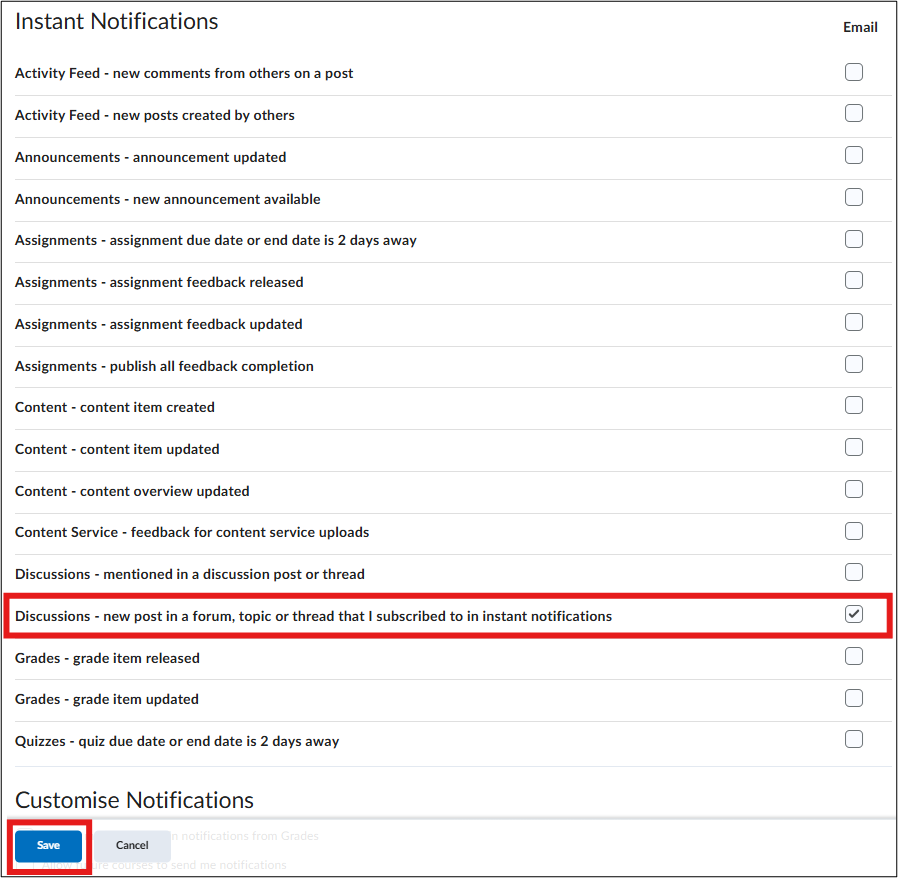How can I determine which discussion updates I receive?
This article explains how to determine which discussion updates you want to receive. This guide consists of three subsections:
- How to Subscribe/Unsubscribe to a Topic
- How to adjust what updates are recieved
- Further customizing notifications
1. How to Subscribe/Unsubscribe to a Topic
To access the Discussions homepage, go to ‘Tools’ in the navigation bar and select ‘Discussions’. Here you can see an overview of the Topics and Forums for each specific course. If you go to the ‘Discussions List’, you can adjust which topics you want to be subscribed to. At the arrow next to the topic’s title, click and choose ‘Subscribe/Unsubscribe’.
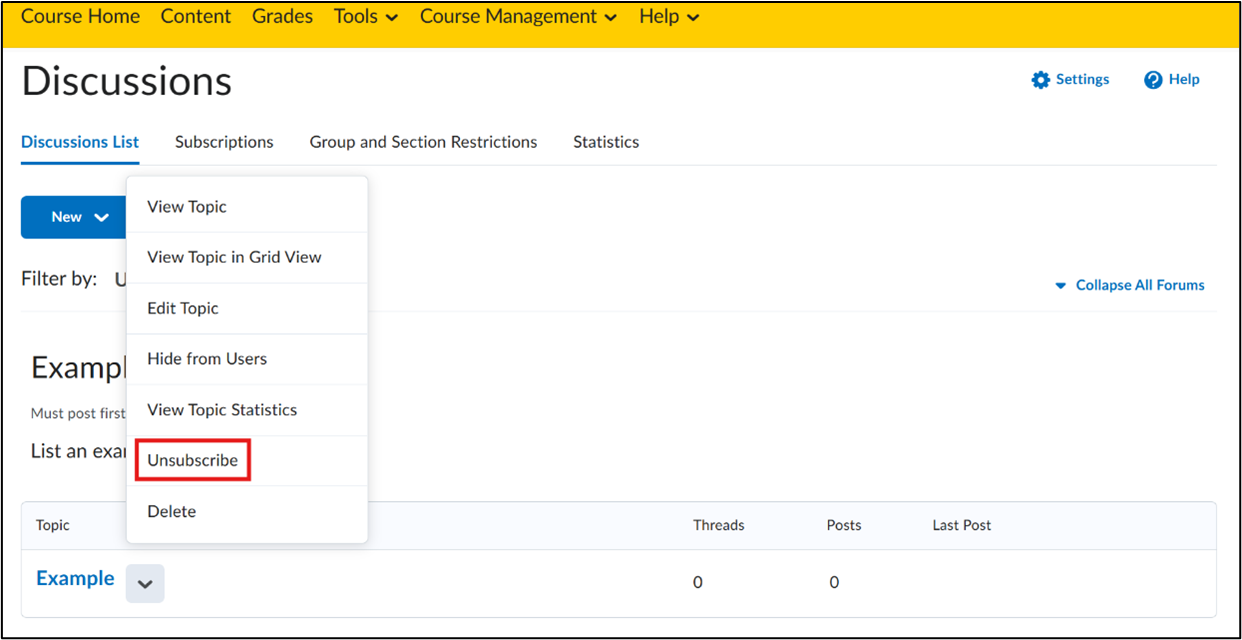
2. How to adjust what updates are received
Under the ‘Subscriptions’ tab, you can see all the forums, topics, and discussions you are subscribed to. Here you can choose which notifications to receive.
Under ‘Display’, you can select whether you want to see all subscriptions or only those related to forums, topics and/or threads. Click ‘Apply’.
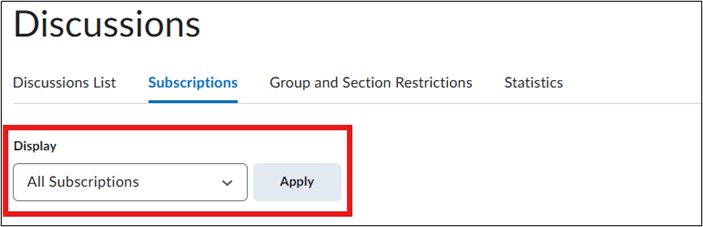
Below ‘Default Notification Method’, you can choose how you want to receive the notifications.
- ‘Show notifications in navigation area only’: alleen meldingen ontvangen in de Brightspace-navigatiebalk
- ‘Send me an instant notification’: meldingen ontvangen in uw e-mail
- ‘Include in my summary of activity’: meldingen ontvangen in uw dagelijkse activiteitenoverzicht
If you click on the link ‘Change you notification settings’, you can change the notification method for each type of activity separately.
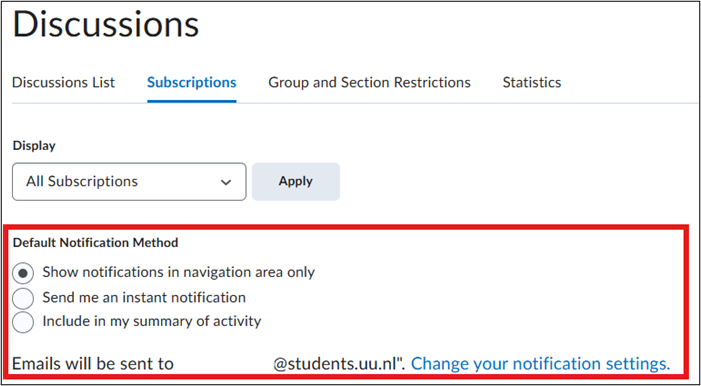
This takes you to a new a page with several options to adjust notification settings. The options are further highlighted below.
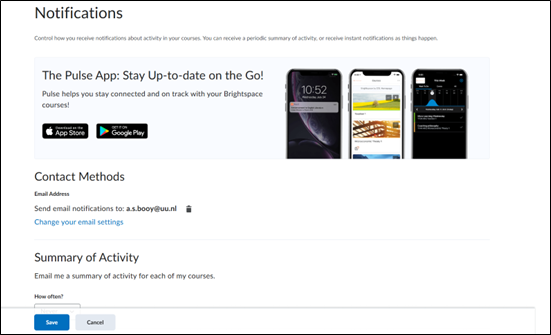
3. Further customizing notifications
You can also adjust notification settings by following the steps below.
Click on your name in the top right corner. Select ‘Notifications’.
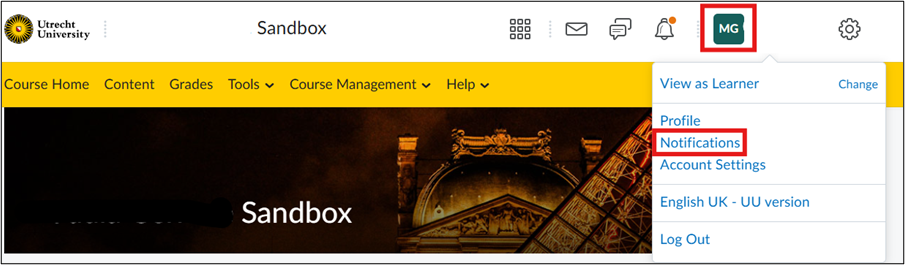 Under ‘Summary of Activity’, you can select how often you want to receive an email for a summary of course activity.
Under ‘Summary of Activity’, you can select how often you want to receive an email for a summary of course activity.
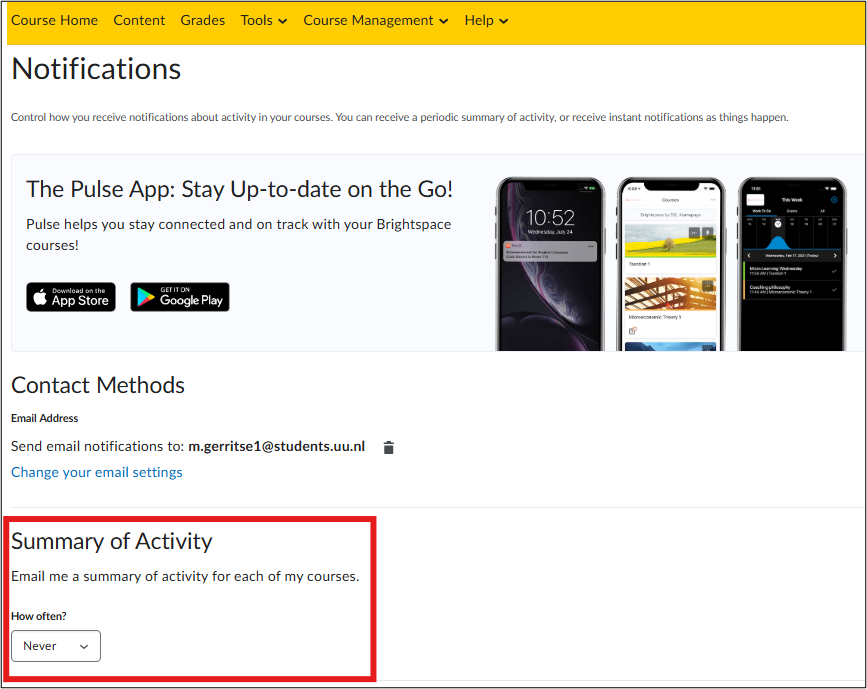 Under ‘Instant Notifications’, you can select whether you want to receive instant notifications for all activities. Click on the option ‘Discussions – new post in a forum, topic, or thread’. If you select this, you will receive notifications for every discussion update.
Under ‘Instant Notifications’, you can select whether you want to receive instant notifications for all activities. Click on the option ‘Discussions – new post in a forum, topic, or thread’. If you select this, you will receive notifications for every discussion update.
Click ‘Save’ to save these changes.