How to sync SharePoint files with your computer?
If you are using SharePoint to store files for educational purposes, it can be useful to upload them quickly to Brightspace. By syncing SharePoint with your computer, you can do this.
Go to the desired folder in SharePoint and click on the header above the files and select ‘Sync’. A pop-up will appear stating that SharePoint is syncing with your computer. It may take some time for each file to sync.
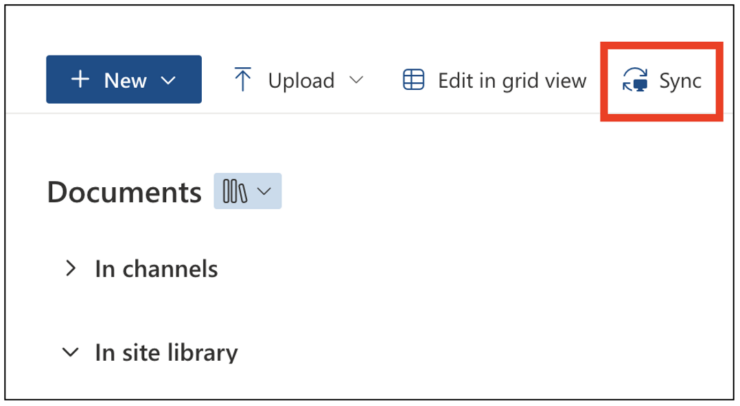
Note: Keep in mind that when you delete a file in File Explorer, it will also be deleted in SharePoint.
You can now upload files from your SharePoint folder to Brightspace.

