How do I delete Groups and Categories?
In this manual an example category and group are already made which we will be deleting.
First, navigate to the groups tab.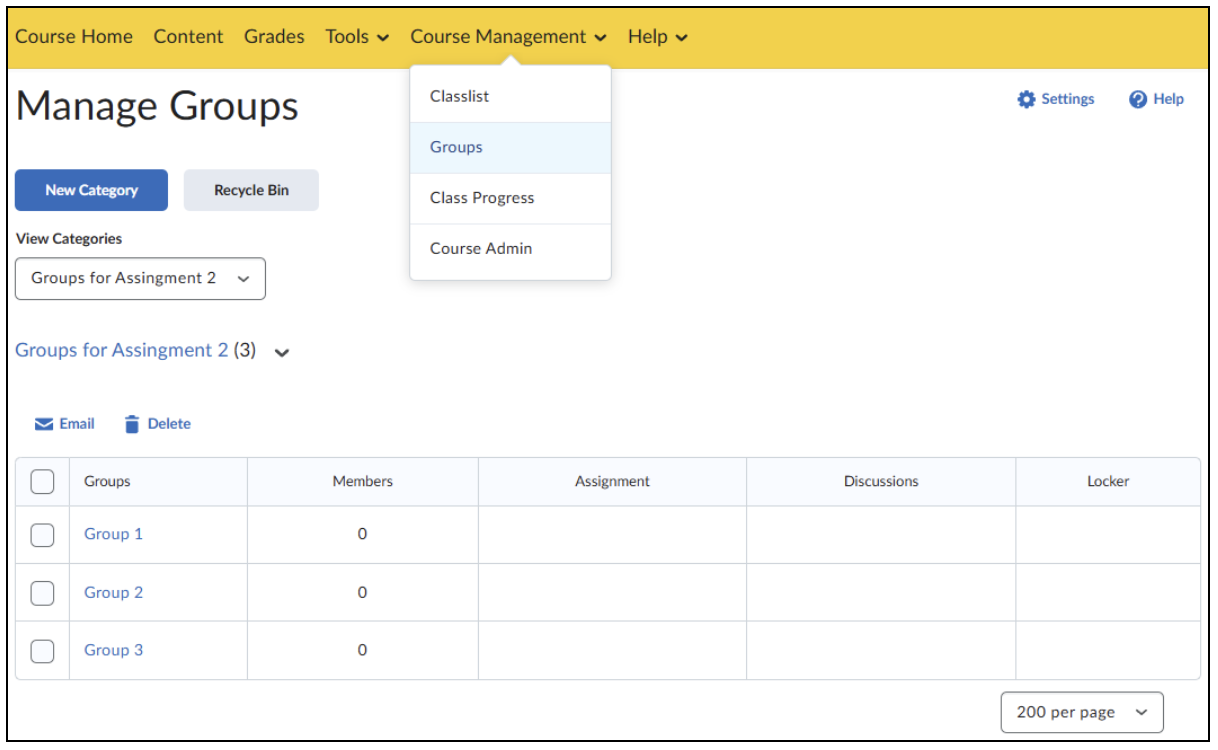
Deleting individual Groups
When you have navigated to the Groups menu, follow these steps:
Select the category that contains the groups you want to delete.
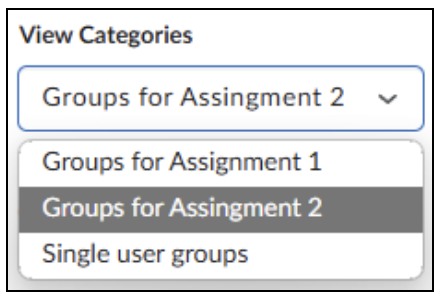 Select the groups that you want to delete.
Select the groups that you want to delete.
Click the ‘Delete’ button.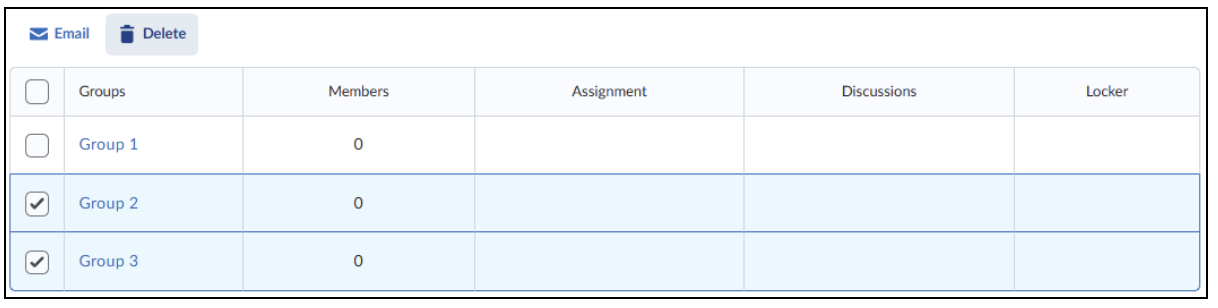 If you are sure that you want to delete these groups, click ‘Delete Groups’.
If you are sure that you want to delete these groups, click ‘Delete Groups’.
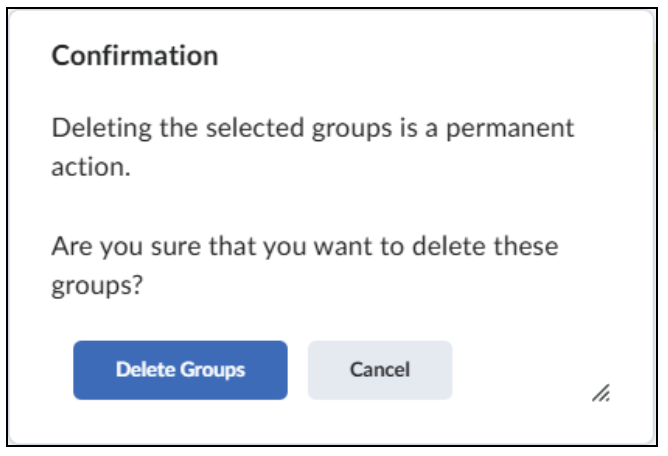
Deleting Categories
When you have navigated to the Groups menu, follow these steps:
Select the category that you want to delete.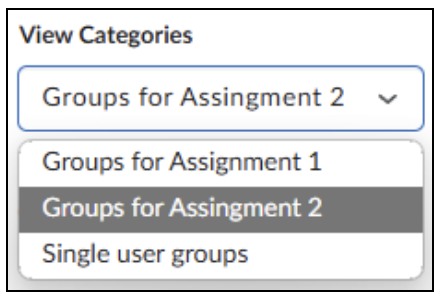 In the drop down menu, choose ‘Delete’.
In the drop down menu, choose ‘Delete’. 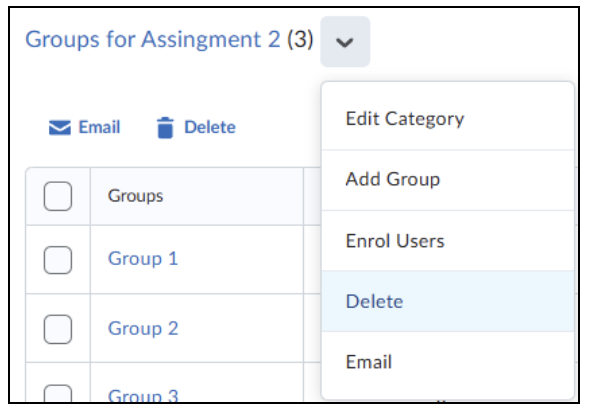 If you are sure that you want to delete the Category, click ‘Delete Category’.
If you are sure that you want to delete the Category, click ‘Delete Category’.
WARNING: This will delete everything associated with the Category!


