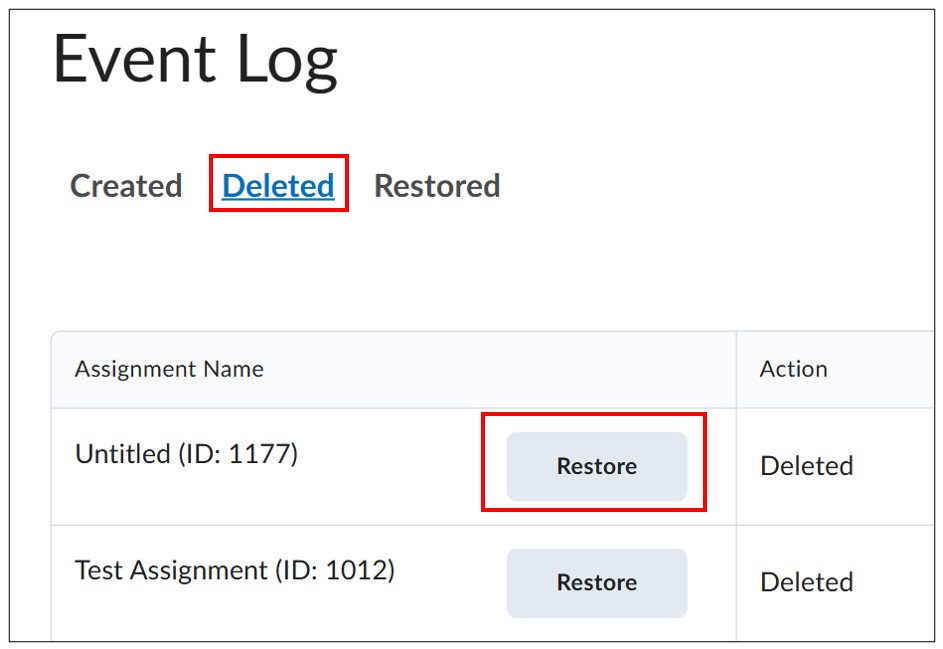How do I retrieve a deleted assignment?
This manual shows how to retrieve an assignment or submission when these are accidentally deleted. This can be done in the event Log, by performing the following steps:
Navigate in the course to ‘Tools’ in the Navbar and then click on ‘Assignments’. 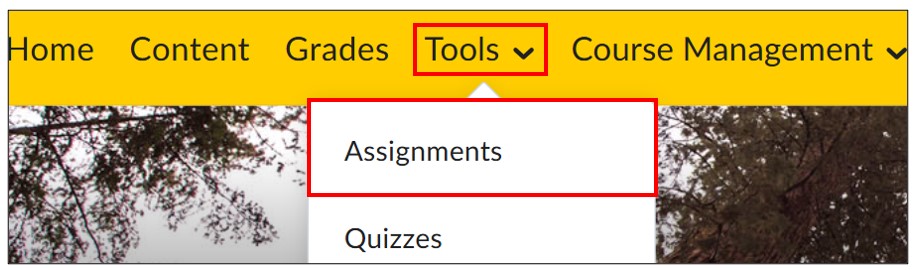 Click on ‘More Actions’ and then click on ‘Event Log’
Click on ‘More Actions’ and then click on ‘Event Log’ 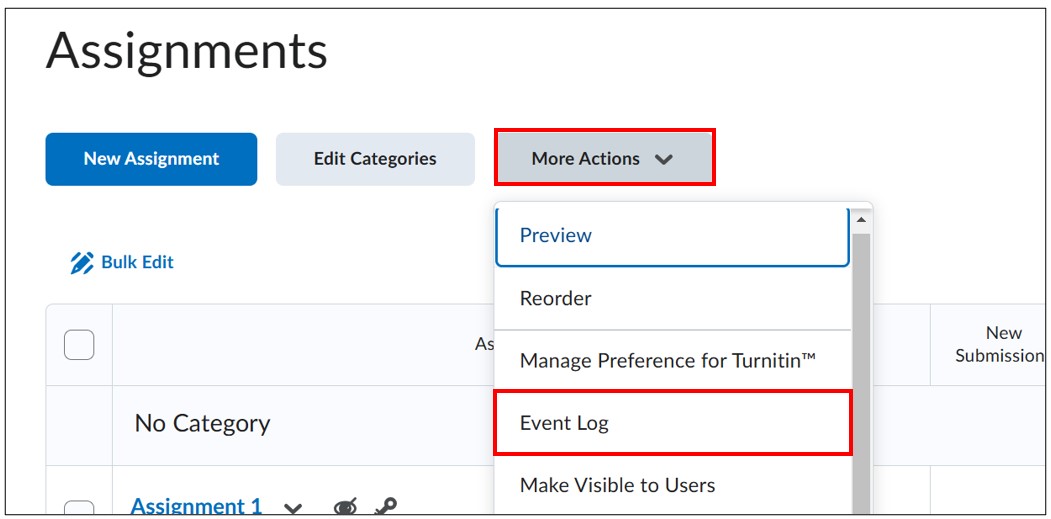 Click on ‘deleted’, to see all the deleted items.
Click on ‘deleted’, to see all the deleted items.
Find the assignment you want to retrieve and click on ‘restore’. The retrieved assignment can be found on the assignment homepage. All restrictions, links and submissions linked to the assignment are retrieved as well.
Note that group assignments cannot be retrieved when the group or group category that is linked to the assignment is deleted as well.