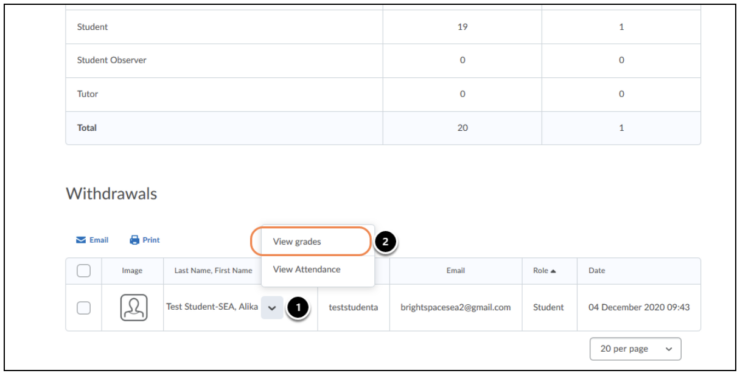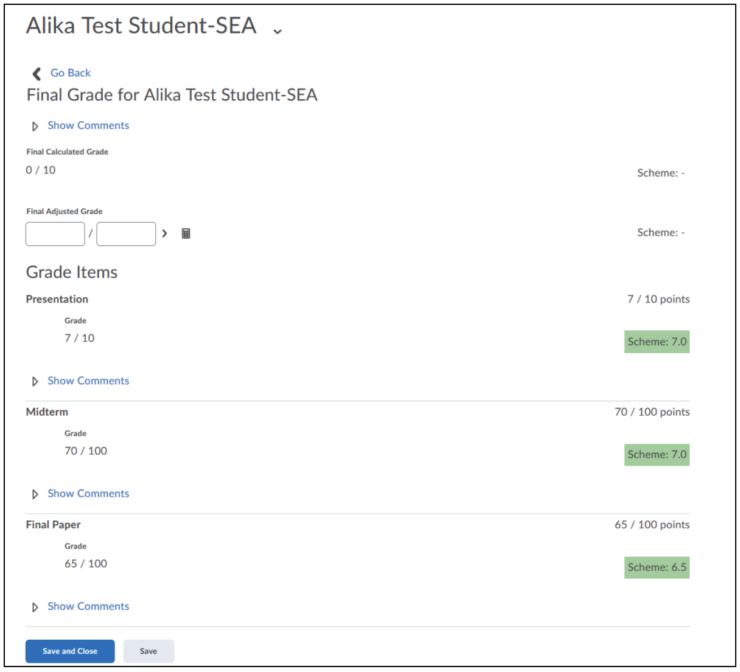How can I view the grades of students who have withdrawn from the course?
Students who have withdrawn from the course disappear from the Grades section. Their grades, however, are visible in the ‘Enrollment Statistics’ through the ‘Classlist’.
Step 1: Go to ‘Tools’ and click on ‘Classlist’
Step 2: Click on ‘Enrollment Statistics’
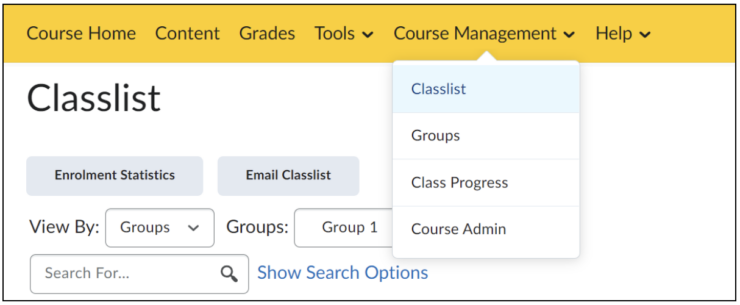 You will now be able to see the complete classlist of enrolled students with their grades. To see the grades of a withdrawn student, do the following:
You will now be able to see the complete classlist of enrolled students with their grades. To see the grades of a withdrawn student, do the following:
Step 3: You will find the list with withdrawn students down below titled ‘Withdrawals’
Step 4: Click on the arrow next to the name of the student and click on ‘View Grades’. All their grades will then become visible.