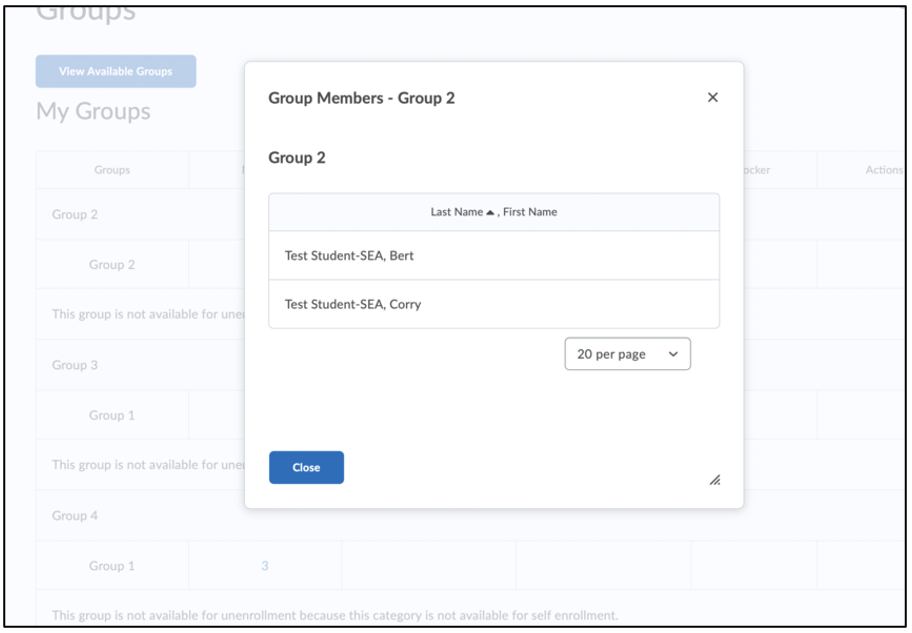What do students see in Groups and how do they use them?
This guide is intended for instructors and provides an overview of what students see under the ‘Groups’ section in Brightspace. It explains what students can and cannot see about each other and how the Groups feature can be utilized.
How do you access Groups?
Click on ‘Course Management’ within a course and then on ‘Groups’.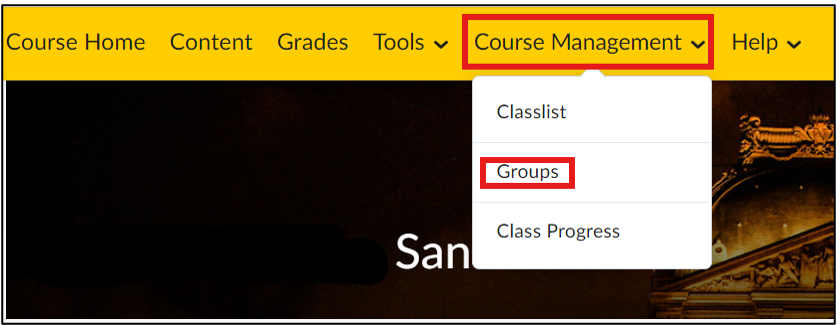
What students see:
- Group names: this information cannot be hidden.
- Names of fellow students
What students do not see:
- Email addresses or student numbers
How do students use Groups?
The groups are intended as an organization of the Classlist. Within the groups, students can easily share files with each other using a locker. See the guide: How do I use lockers for groups?
To communicate with each other, there are various other options, such as Discussion boards, MS Teams, Email, and alternatives. Students also have access to group assignments and feedback on submitted assignments through the Groups tool.