Content availability
In dit artikel wordt uitgelegd hoe je content availability aanpast. Hiermee kun je de start- en einddata instellen waarop een student toegang heeft tot het cursusmateriaal.
Wanneer je een start-, eind- of inleverdatum opgeeft voor cursusmateriaal, dan zal dit verschijnen in de Upcoming Events en in de Agenda in de Calendar Tool.
Het is mogelijk dat je cursusmateriaal automatisch beschikbaar wilt stellen vanaf een bepaalde datum of voor een periode tussen twee data. Volg hiervoor de volgende stappen:
- Ga naar de Course Admin pagina. Dit doe je door via de navigatiebar op Course Admin te klikken.
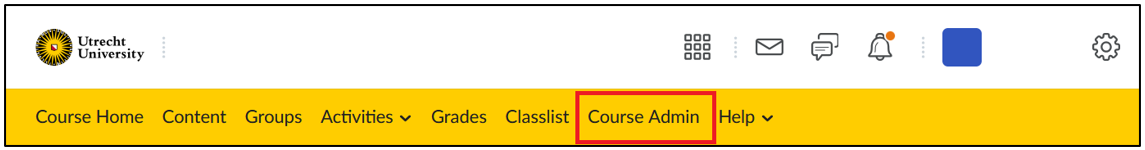
- Klik vervolgens onder Site Resources op Manage Dates
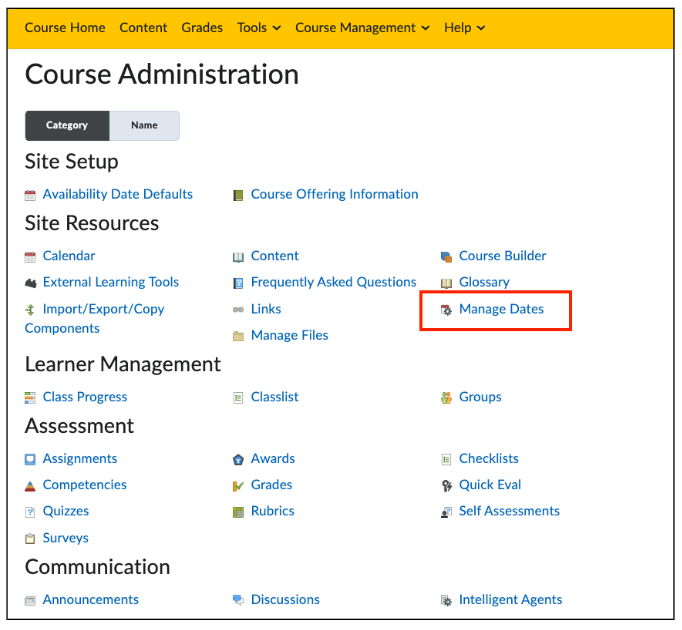
- Kies het filter om alleen cursusmateriaal te laten zien. Dit doe je door Specific Tools te selecteren, vervolgens vink je Content aan en selecteer je Apply Filter.

- Om de beschikbaarheid van 1 content item te wijzigen klik je op het uitklappijltje en selecteer je Edit Dates.
Je kan ook de beschikbaarheid van meerdere content items tegelijk aanpassen. Dit doe je door middel van Bulk Edit Dates. Wil je alle content items wijzigen, vink dan het lege vak aan de bovenkant aan, wil je alleen specifieke content items selecteren vink dan per contentitem de vakjes aan de linkerkant van de content items aan.
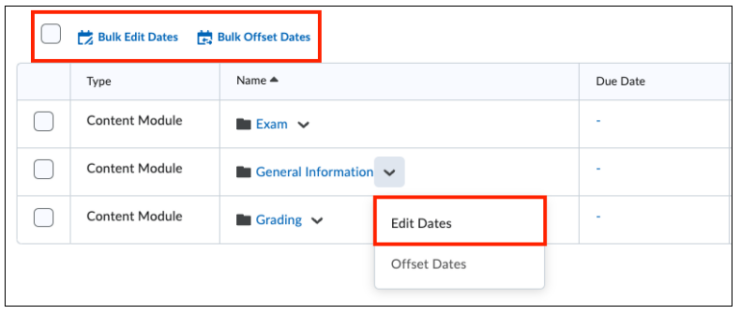
- Selecteer en vul de datum voor je content in. Je hebt twee opties:
- Due Date, hiermee kan je een deadline opstellen.
- Availability, hiermee kan je kiezen tussen welke datums het wordt weergegeven.
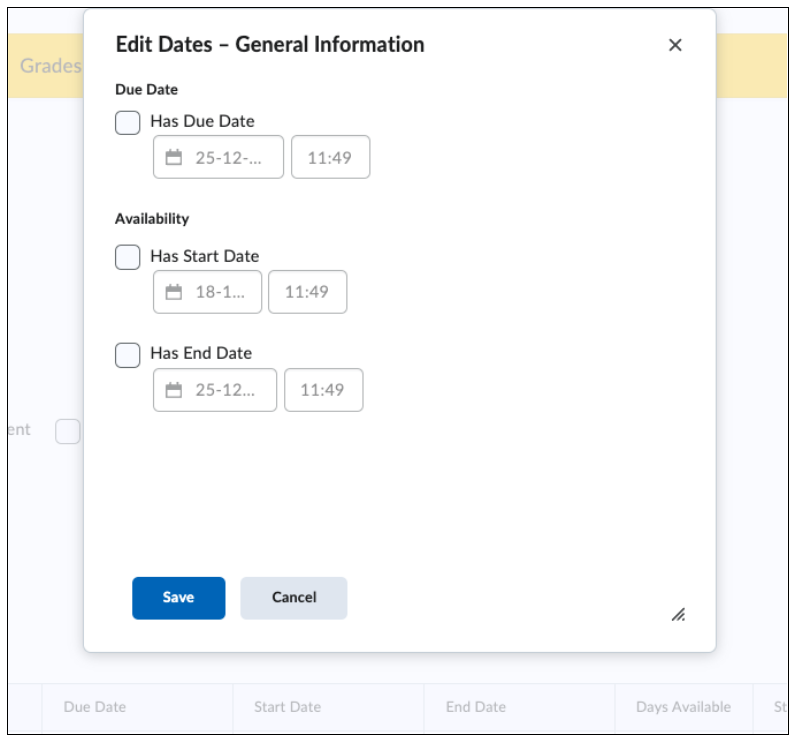
- Klik op Save om de Datums op te slaan.
