Hoe pas ik de instellingen in de kalender aan?
Je kan de instellingen van de Calendar aanpassen naar jouw persoonlijke voorkeur. Dat doe je op de volgende manier:
- Scroll op de homepagina van een cursus naar beneden naar de kalender.
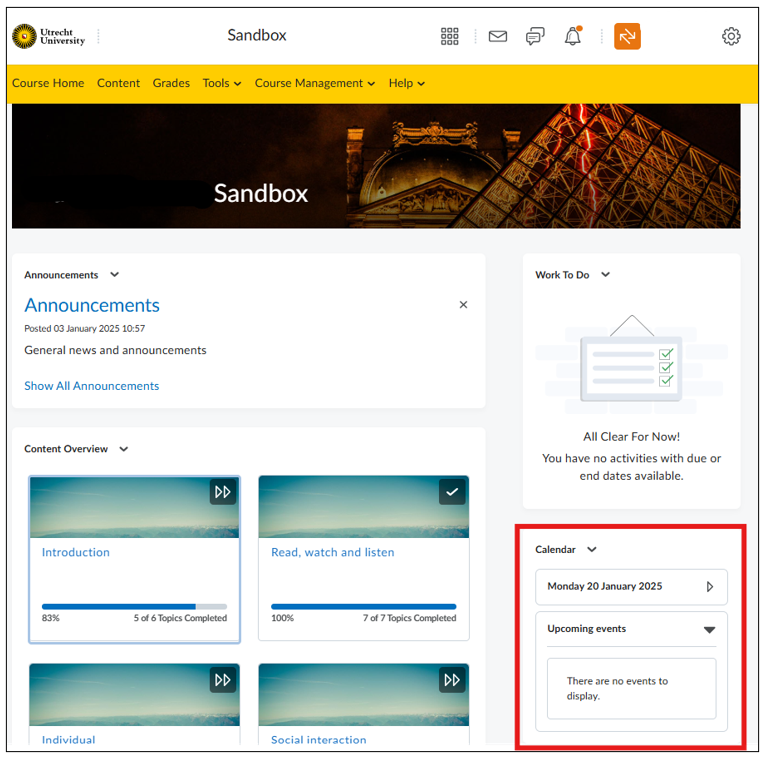
- Klik op ‘Calendar’ of klik op het pijltje naast Calendar en dan op ‘Go to Calendar’.
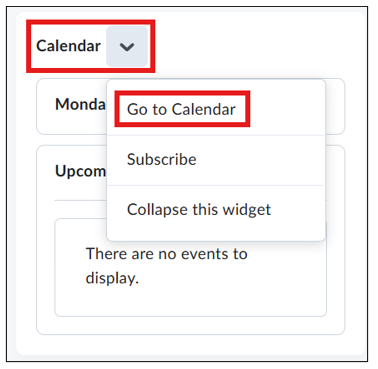
- Klik op ‘Settings’.
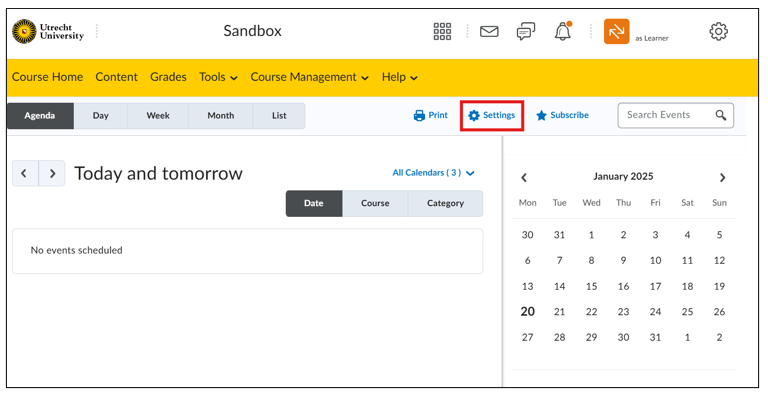
- Je kan nu de instellingen van je kalender aanpassen in Calendar Options. Dit ziet er als volgt uit:
- Bij ‘Core Hours’ kan je kiezen wat de tijd frame van jouw calendar moet zijn. Selecteer ‘Show Weekends’ als je wilt dat zaterdag en zondag ook worden meegerekend
- Pas de gemiddelde duur van een activiteit aan bij ‘Default Event Duration’.
- Selecteer ‘Enable Calendar Feeds’ als je wilt dat je kalender wordt gedeeld met andere platformen, zoals Outlook. Je krijgt dan bijvoorbeeld meldingen in je mail over opkomende activiteiten.
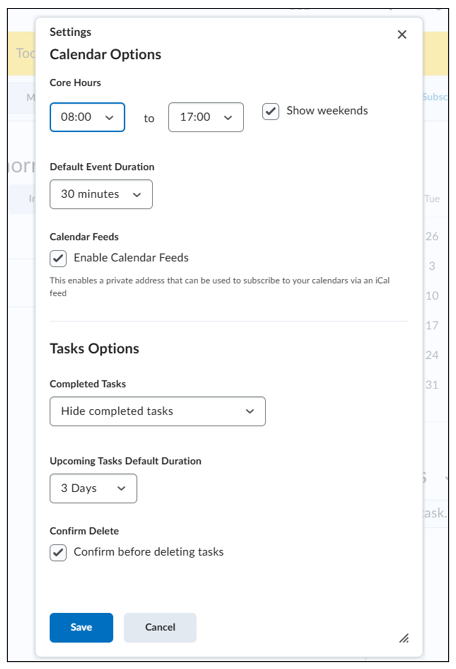
- Je kan de instellingen voor taken aanpassen in ‘Tasks Options’:
- Je kan kiezen of en hoe lang afgeronde taken worden weergegeven bij Completed Tasks.
- Je kan de gemiddelde duur van specifieke taken bepalen bij ‘Upcoming Tasks Default Duration’.
- Selecteer ‘Confirm before deleting tasks’ als je een waarschuwing wilt krijgen voordat je een taak verwijdert.
- Klik op ‘Save’ om je wijzigingen op te slaan.
