Manuals
Course Homepage
The Course Homepage is the first thing you see when you click on your course. The Homepage consists of four widgets. Note that it is not possible to change or remove these widgets.
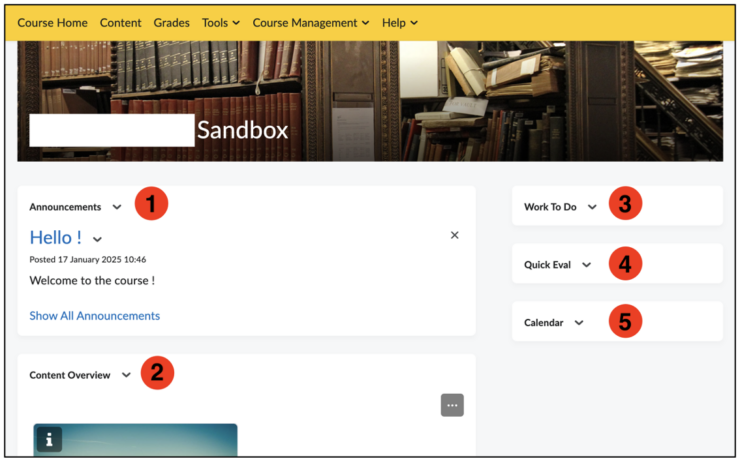
- The ‘Announcement’ widget shows the latest announcement you have created.
For more information on how to create an announcement, please go to the manual: How do I create an Announcement? - The ‘Content Overview’ widget shows all the content in the course. You can use this widget to quickly navigate to specific content. The progress bar shows how much of the module you have looked at.
- The ‘Work To Do’ shows you a summarised list of all your future and past deadlines.
- The ‘Quick Eval’ widget shows which assignments from Brightspace, such as ‘Assignments’, ‘Discussions’ and/or ‘Quizzes’ still need to be evaluated. For more information, please go to the manual: Quick Eval
- The ‘Calendar’ widget shows which events are happening and when.
For more information, please go to the manual: How do I use the Calendar?

