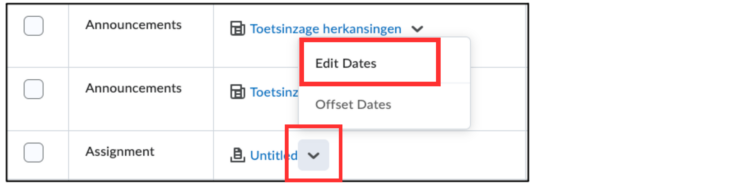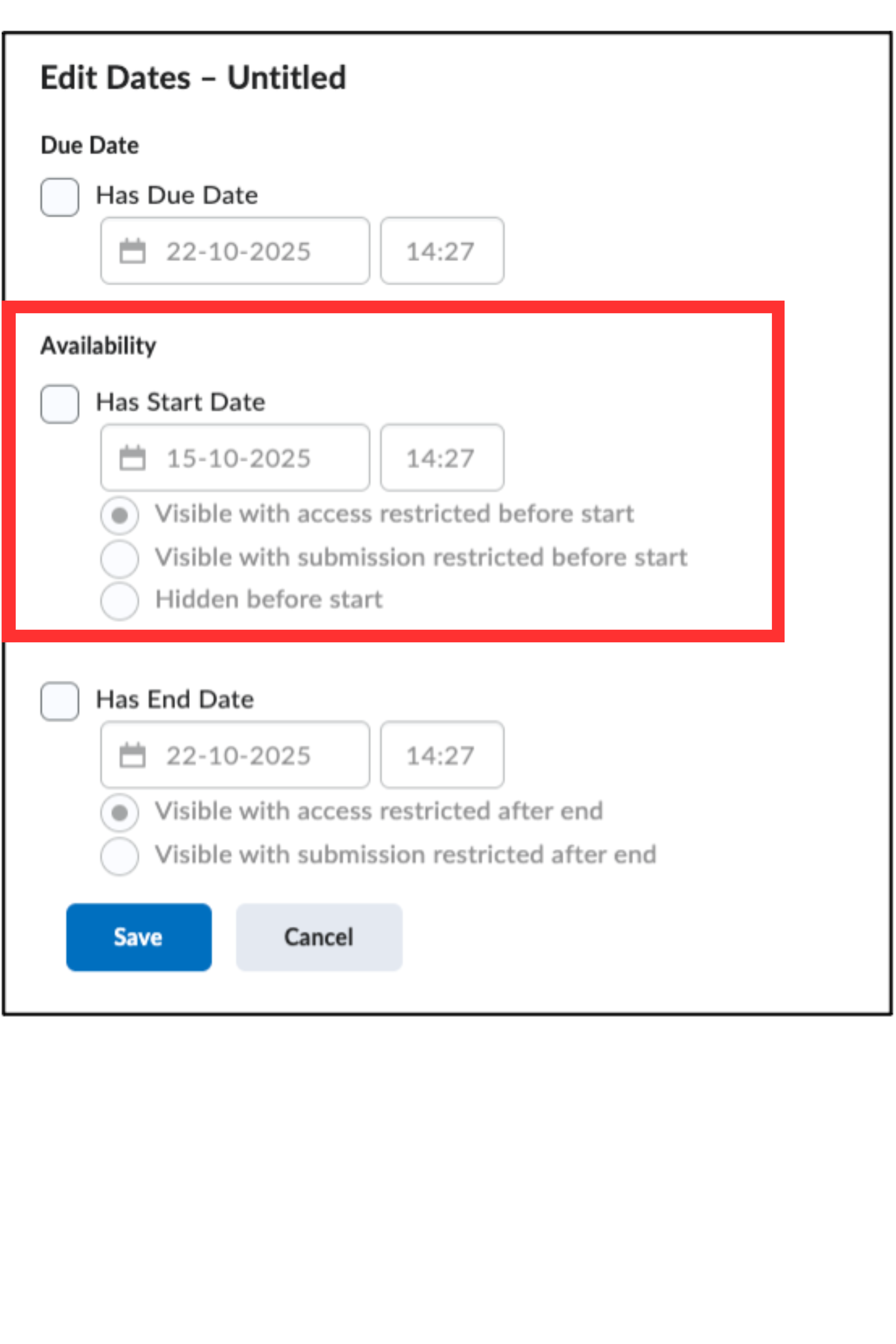Zichtbaarheid cursusinhoud
In Brightspace kan je de zichtbaarheid van specifieke bestanden van de cursus aanpassen. Het is hiermee mogelijk om een deel van de content niet zichtbaar voor studenten te maken als je wilt dat studenten dat onderdeel nog niet zien.
Optie 1: contentpagina
1. Navigeer naar de contentpagina van je cursus.
2. Ga naar de thuispagina van de cursus, en klik dan op ‘Content’.
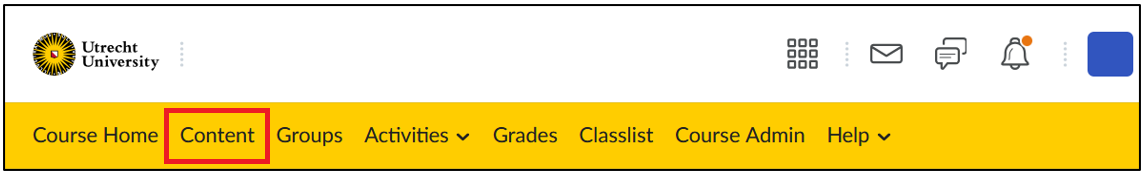
- Klik vervolgens op de slider om de zichtbaarheid tussen ‘Visible’ en ‘Hidden’ te wijzigen. Wanneer de inhoud ‘Hidden’ is, is het niet zichtbaar voor studenten (het is wel zichtbaar voor docenten). Op deze manier kun je wijzigingen aanbrengen zonder dat dit rechtstreeks aan studenten wordt getoond. Het oogpictogram geeft aan of de inhoud ‘Visible’ of ‘Hidden’ is.
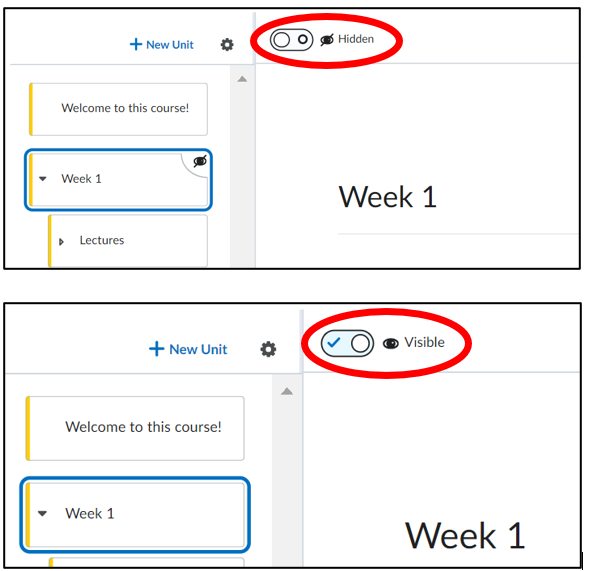
Optie 2: direct in het bestand
- Klik op ‘Content’ in de navigatiebalk van je cursus.
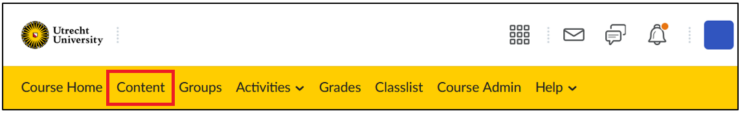
2. Selecteer de ‘Content’ en druk op ‘Edit’.
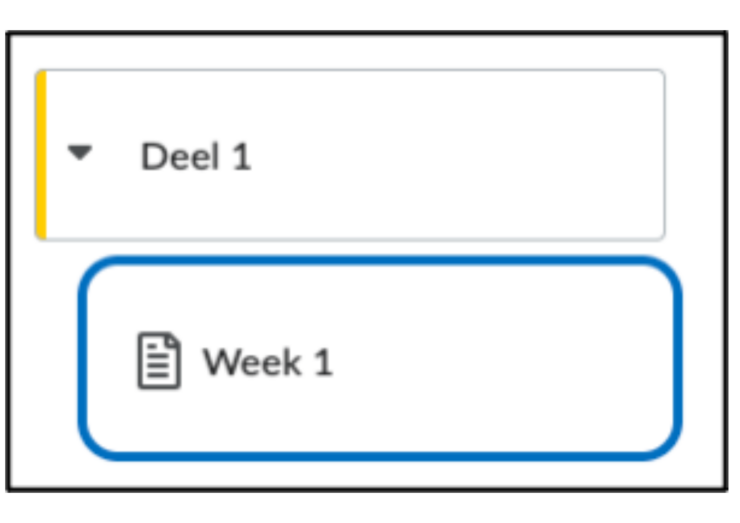
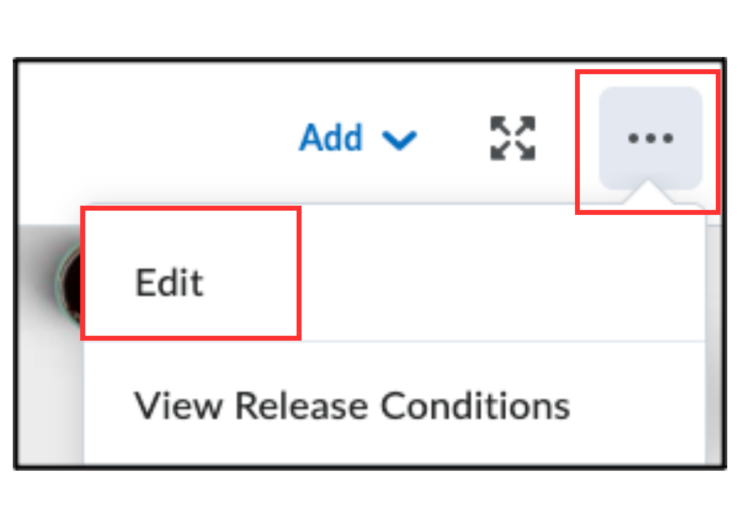
3. Stel onder ‘Availability Dates & Conditions’ een startdatum (en/of einddatum) in. Het bestand wordt automatisch zichtbaar voor studenten op de door u opgegeven datum.
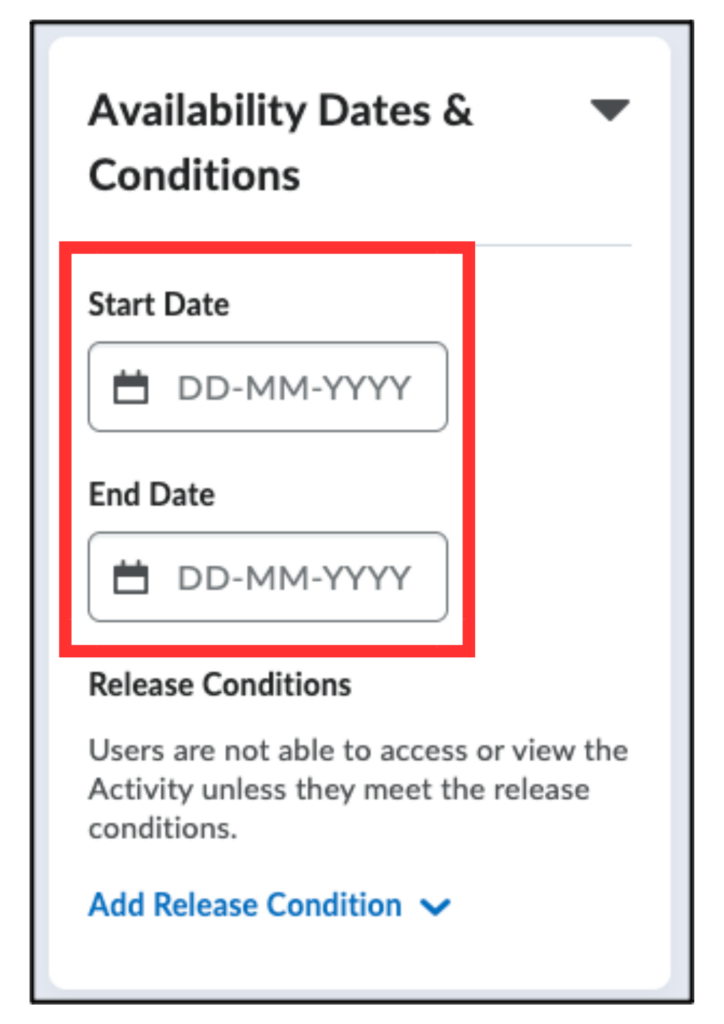
Optie 3: Via ‘Course Administration’
Deze tool is vooral handig als je snel de zichtbaarheidsinstellingen voor je hele cursus wilt controleren of aanpassen.
- Klik op ‘Course Administration’ in de navigatiebalk van uw cursus
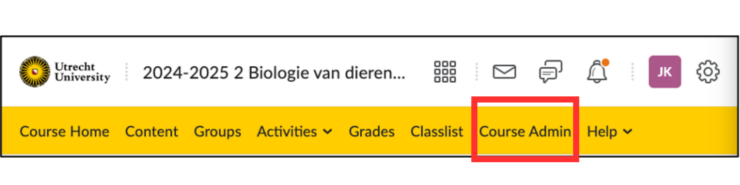
2. Selecteer de ‘Manage dates’. Hier staat een lijst met alle content in de cursus (bestanden, opdrachten, quizzen, enz.).
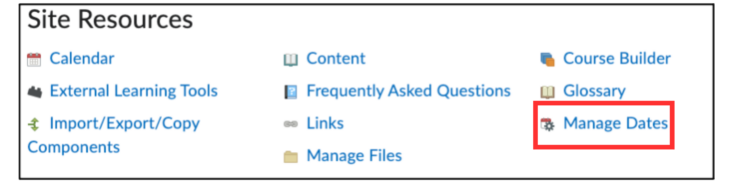
3. Selecteer de content. Klik op het pijltje en ga naar ‘Edit Dates’.