Using Class Progress Reports and Content Reports
Brightspace offers several reports to provide instructors with insights into students’ progress within their course, as well as their interaction with the course materials and each other. Most of these reports can be found under Class Progress and Content Reports. We explain what study data is available in these reports and how this information can and may be used.
What is Class Progress Reports?
Class Progress provides instructors with an overview of students within a course, specifically their progress in course activities. Students also have access to Class Progress, but they can only see their own progress and activities, not those of other students.
All information found under Class Progress is a summary or overview of data that is also available elsewhere in the course. In other words, no “new” information is displayed here. For example: through Assignments, you can see who has submitted each assignment. Class Progress presents this information per student, so the instructor doesn’t need to open each assignment individually to check if a specific student has submitted it.
Navigating to Class Progress
Click on ‘Course Management’ in a course and then click on ‘Class Progress’.
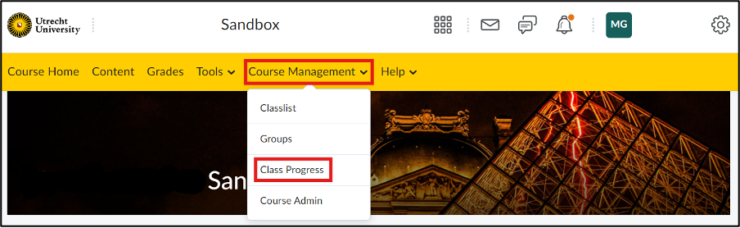
What is Content Reports?
Content Reports provide insights into how students engage with the available course content. The overview page shows how many students can access certain content, how many have actually viewed it, and how long students, on average, spent on the content.
Within Content Reports, you can click on individual content items to view detailed information for each student: how many times the student viewed the item, the total time spent, the average time per visit, and when the student last accessed the content.
Important note: The data in Content Reports serves as an indication of content usage or access. This applies to both the overall and individual reports. Browser settings, the use of ad blockers, and blocking cookies can skew the data. Therefore, the information in Content Reports should not be the sole basis for making decisions about (supporting) students. It is advisable to verify content usage in other ways, such as asking students directly or using formative quizzes.
Currently, Content Reports are disabled due to the strict Dutch privacy regulations.
