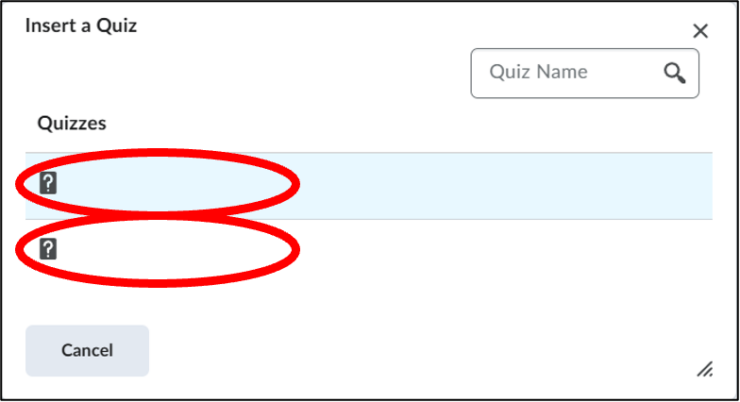Link to Assignment, Quiz or Discussion
- Navigate to the Content menu by clicking on Content from the Homepage.
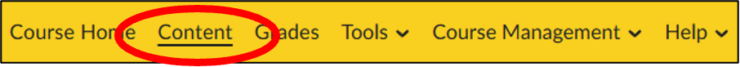
- Go to the desired Unit/Lesson/Folder on the left side of the screen and click on ‘Add Existing’.
- In this menu, choose whether you want to add an Assignment, Discussion, or Quiz.
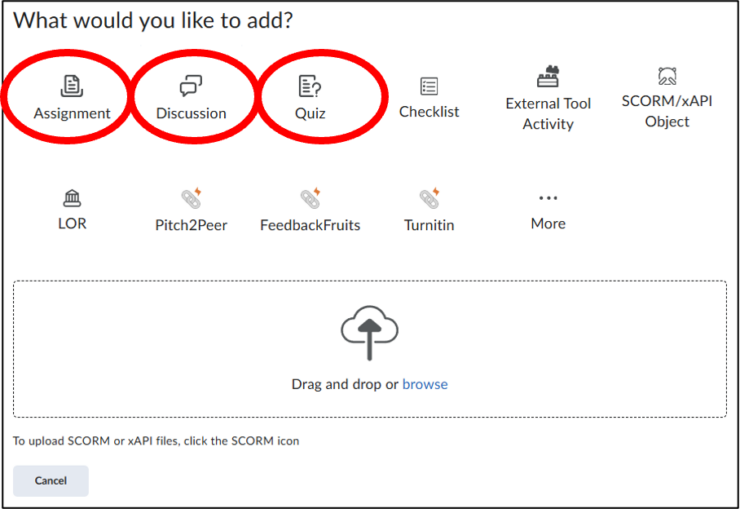
Assignments
- Click on ‘Assignment’ in the menu.
- Then click on the Assignment you want to add.
- The Assignment has now been added into the correct Unit/Lesson/Folder.
In this example, the names of the Assignments have been removed.
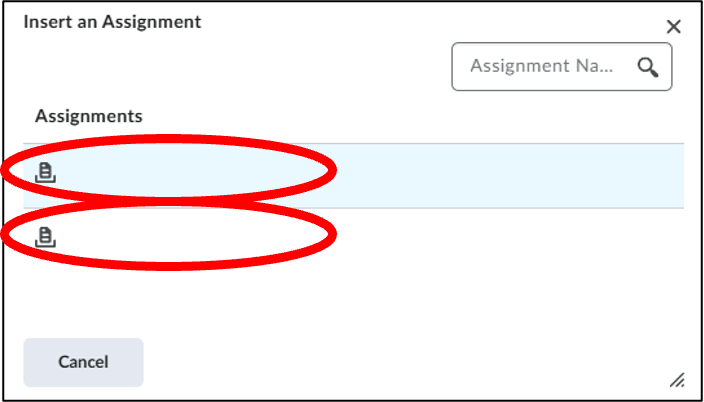
Discussions
- Click on ‘Discussion’ in the menu.
- Then click on the Discussion you want to add.
- The Discussion has now been added into the correct Unit/Lesson/Folder.
In this example, the names of the Discussions have been removed.
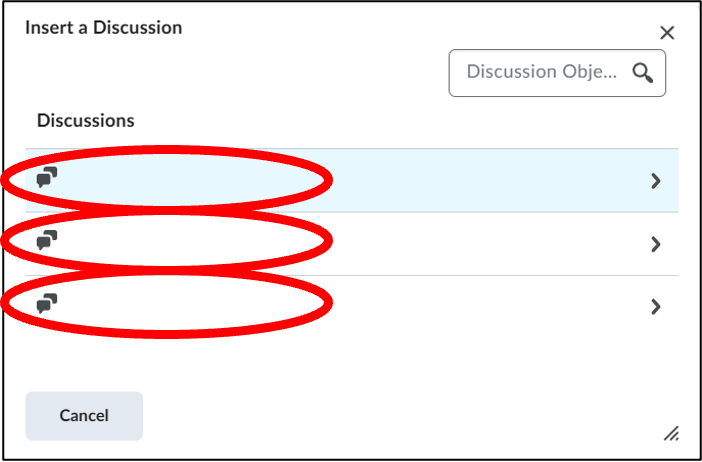
Quizzes
- Click on ‘Quiz’ in the menu.
- Then click on the Quiz you want to add.
- The Quiz has now been added into the correct Unit/Lesson/Folder.
In this example, the names of the Quizzes have been removed.