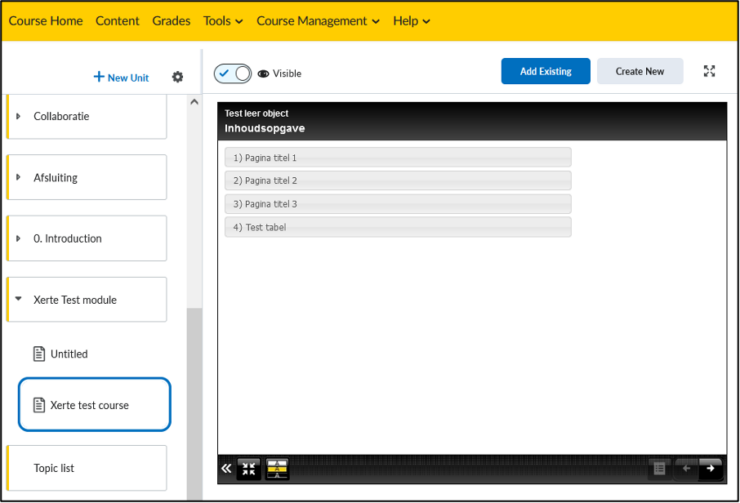Add Xerte course
Step 1: Navigate to the correct Xerte course at Xerte.uu.nl.
Step 2: Copy the Embed Code in the Project Details field. If it is not visible, go to Project Properties by clicking on the orange i in the top left; go to Access and make the project public (this can only be done by the Creator or Co-Authors).
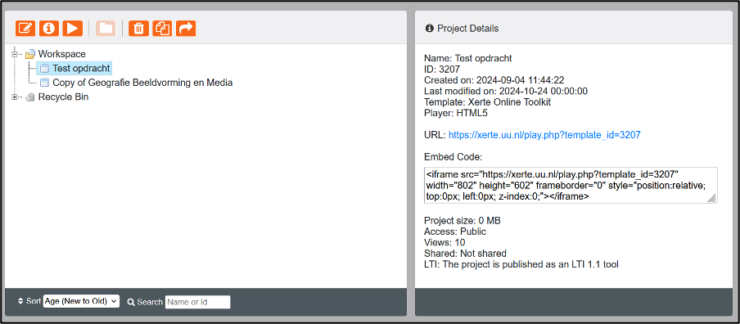
Step 3: Go to the correct Brightspace course and find the unit you wish to put the Xerte course underneath.
Step 4: Click Create New -> Page (or HTML-File); and give it a title.
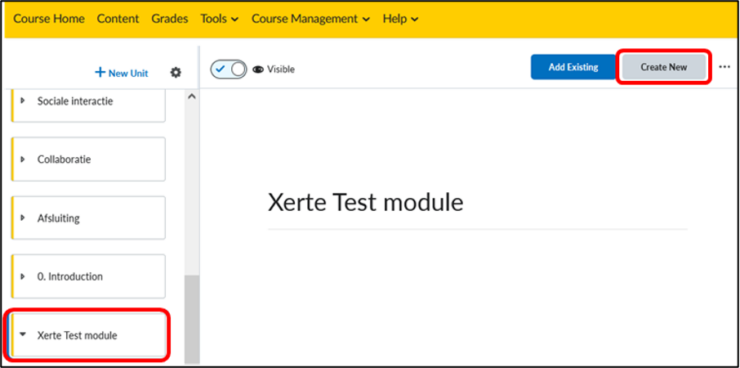
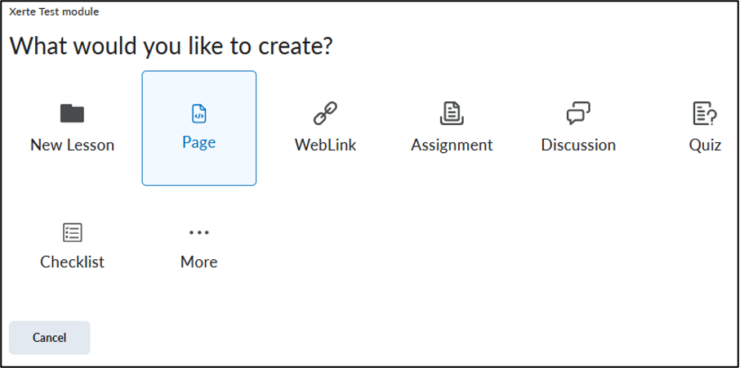
Step 5: Click Instert Stuff

Enter Embed Code. Paste the Embed Code in the field; Click Next; Insert; Save and Close.
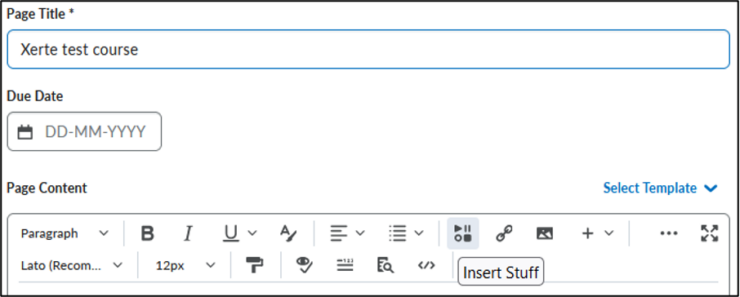
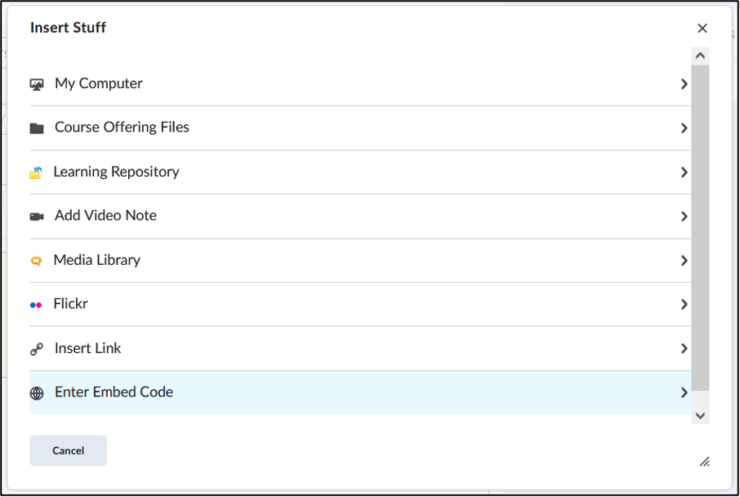
Step 6: The Xerte course will now appear underneath the module you selected.