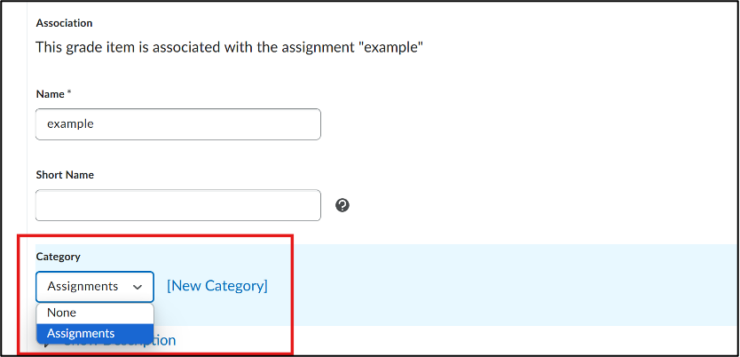Introduction
Manual Introduction to Brightspace Grades
Table of Contents
- What is the Gradebook?
- Steps to make a Gradebook
- Other terms and definitions
1. What is the Gradebook?
The Gradebook can be found under the Grades tool in the course. It consists of the grading system, grade calculations, grade scheme, grade items, and the view and display options. Every course starts with a blank Gradebook by default, unless it has been copied from another course. Through the Gradebook, you can decide how the grades will look, how they will be updated, and what happens with ungraded items.
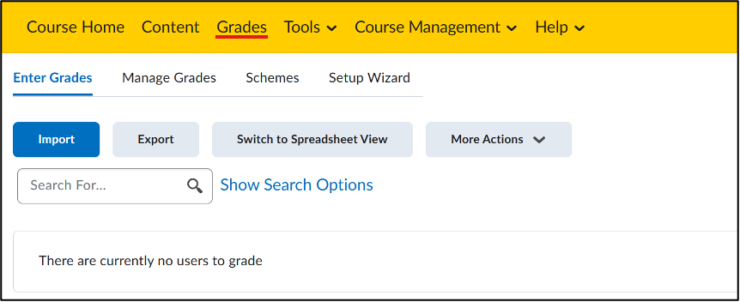
2. Steps to make a Gradebook
See other manuals
3. Other terms and definitions
- Grade items
These are anything that a student can receive a grade for. For example, a quiz, a project, an assignment, a question on a test. For each item, students should be able to see a grade.
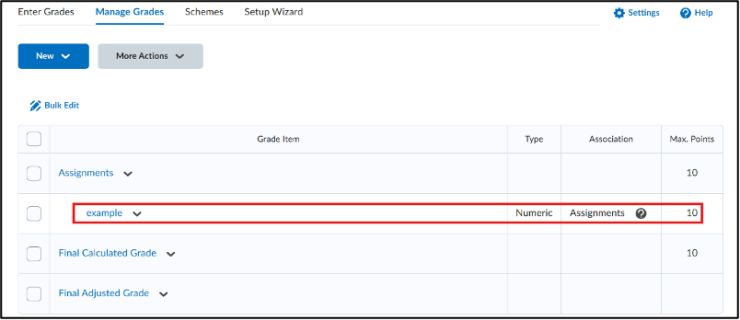
- Grading system
This system calculates the separate grade items and determines the final grade. You have three options:
- Grade items can count as a percentage of a total 100% for a final grade
- Grade items can add up to certain number of points, then added together for a final grade
- Create your own formula where grade items can add up to a final grade
This can be done through the Setup Wizard tab.
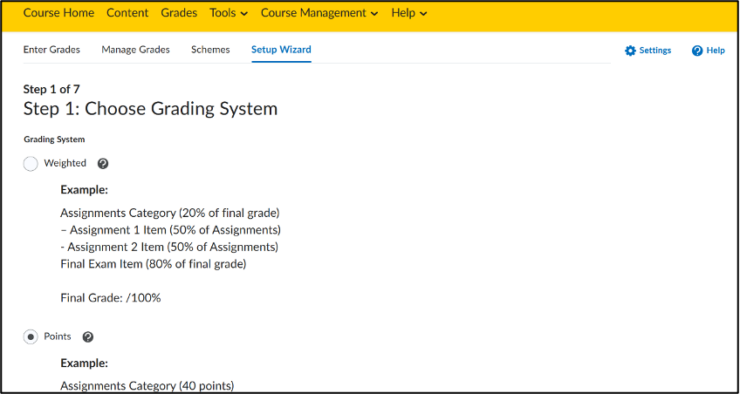
- Grade scheme
A grade scheme is similar to a type of scale. It ensures that points are converted into actual (final) digits. Each point value has its own set of possible grades, symbol, numeric value, letter, or text description. You can choose grade schemes that already exist or create your own in the Gradebook.
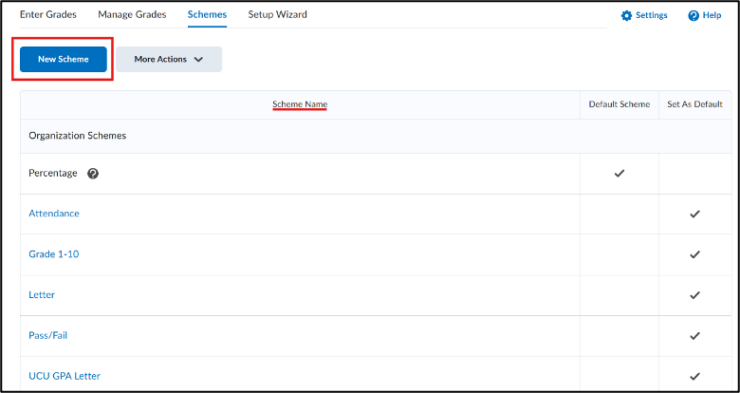
This can also be done by going to Manage Grades and selecting the desired grade item and choosing the correct Grade Scheme.
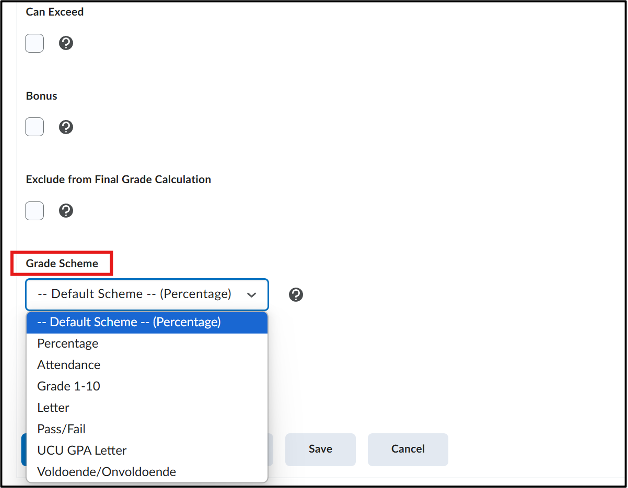
- Grade category
This allows you to process and organize grade items within categories of the Gradebook. To do this, you would first go to Manage Grades and select the grade item. You can create a new grade category such as: “Assignments”. You can then assign the grade item to that category.