Giving feedback
You can give feedback to students on the grades you publish. To do this, you need to go to the ‘Grades’ menu.
- Click on Grades in the menu bar from your course’s homepage
- Then click Manage Grades
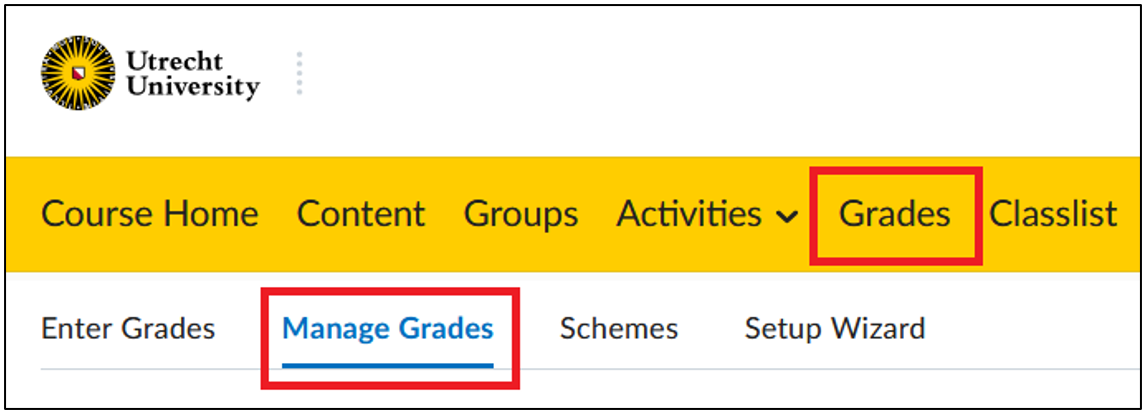
- On this page, click the drop-down menu next to the Grade Item
- Click Enter Grades
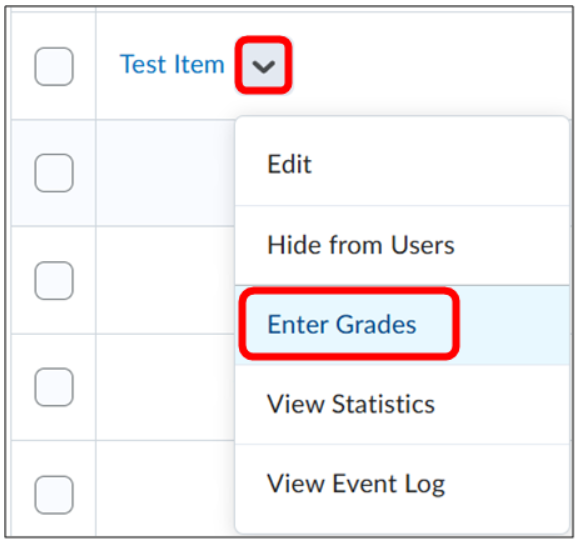
- Here you can give feedback in two ways:
- First, you can give feedback to the whole group. There is a text box on this page where you can fill in the feedback. Don’t forget to save the feedback with the Save button at the bottom of the page.

- You can also fill in feedback per student. Below the general feedback text box, you can provide feedback for each student. You can either give feedback individually for each student (green) or click on a number of students and give them feedback at once (purple). Don’t forget to save the changes using the Save button at the bottom of the page.

- First, you can give feedback to the whole group. There is a text box on this page where you can fill in the feedback. Don’t forget to save the feedback with the Save button at the bottom of the page.
