How do Assignments work?
Assignments in Brightspace serve as a platform for submitting coursework online, allowing for file uploads, text entries, and more.
Where can I find Assignments?
- Within the course, click on ‘Activities’ and then click on ‘Assignments’.
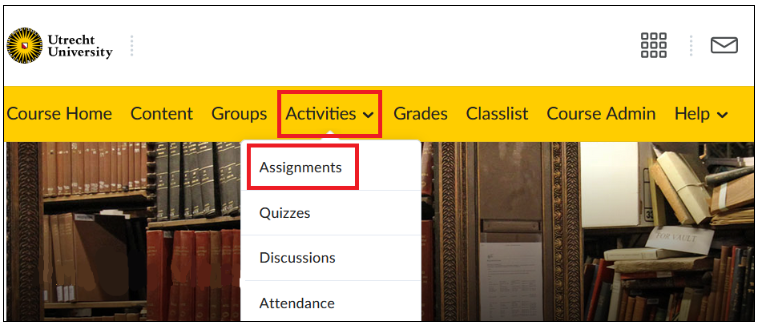
- Click on the name of an Assignment to be able to see it in more detail.
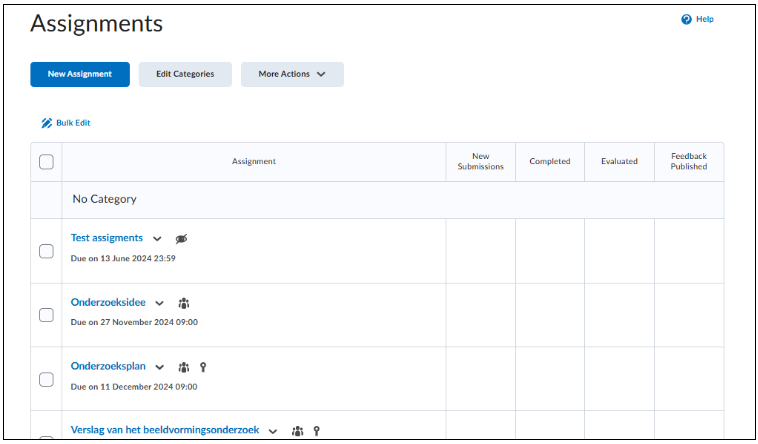
Types of Assignments
File Submission: Upload documents, images, or other file types as required by the instructor.
Text Submission: Enter text directly into a text editor for assignments that require written responses. On Paper: Submit physical copies; the assignment is tracked online, but submission is offline. Observed in Person: Track assignments that are assessed in person, such as presentations or performances.
