Remove or edit awards
Manual course Content & Activities
This manual contains 2 parts, namely:
- Revoke an Award
- Edit an Award
Revoke an Award
- Click on ‘Course Admin’ in the navigation bar of your course
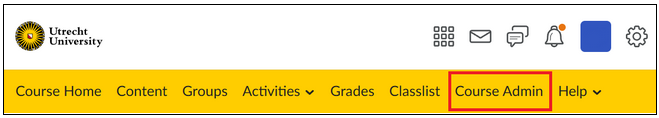
- In the new screen, scroll down to Assessment
- Click on ‘Awards’
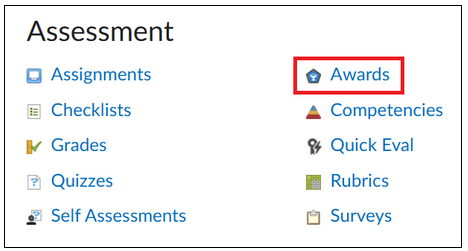
- If you want to revoke an award for a specific student, click directly on the Award image
- A new window will open; click ‘Revoke’
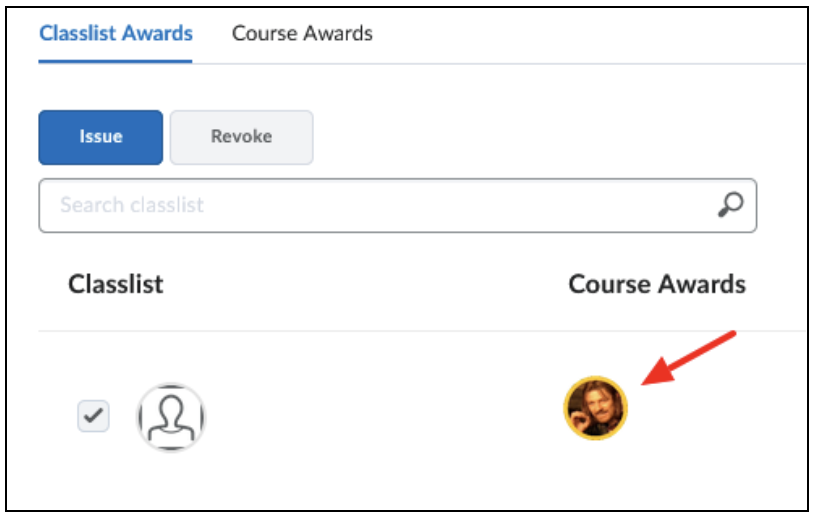
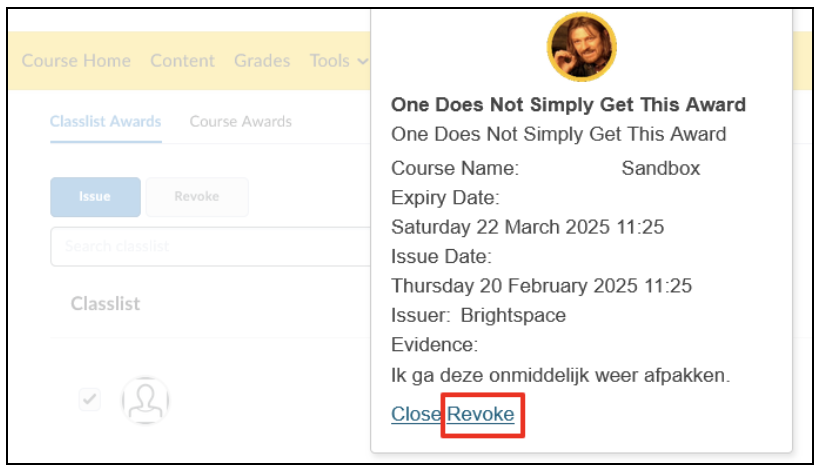 If you want to revoke the same award for multiple students, select the students by using the tick boxes. Click ‘Revoke’ (above the Classlist search bar): a pop-up window will appear.
If you want to revoke the same award for multiple students, select the students by using the tick boxes. Click ‘Revoke’ (above the Classlist search bar): a pop-up window will appear.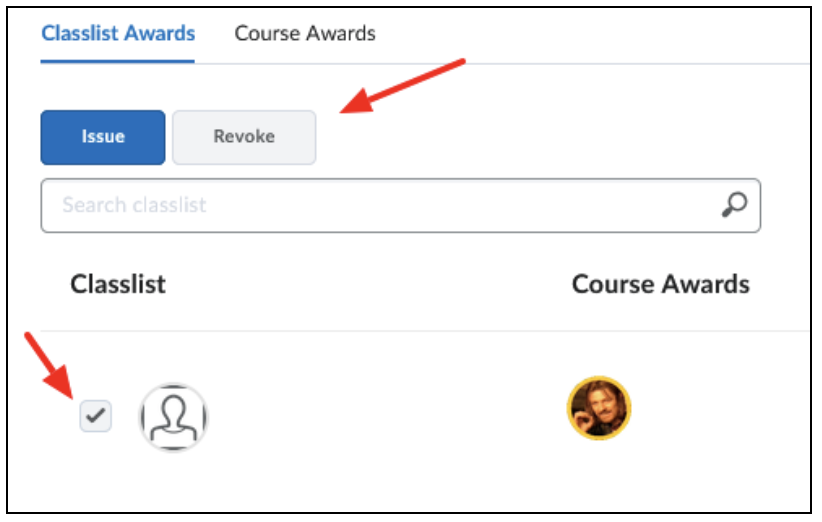 Use the drop-down menu to select which award you want to revoke. Type in the reason to revoke. Click on ‘Revoke’
Use the drop-down menu to select which award you want to revoke. Type in the reason to revoke. Click on ‘Revoke’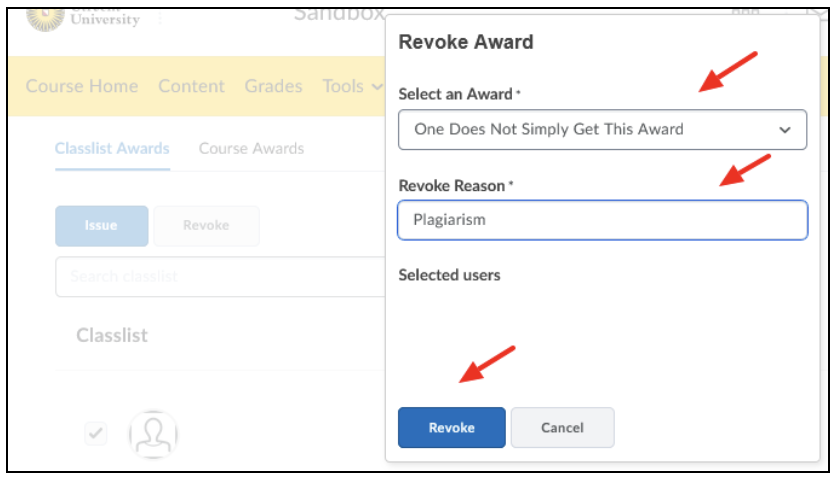
Your selected students will appear under Selected Users. Check the list before clicking revoke.
Edit an Award
- Click on ‘Course Admin’ in the navigation bar of your course
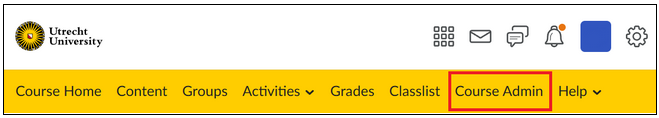
- In the new screen, scroll down to Assessment
- Click on ‘Awards’
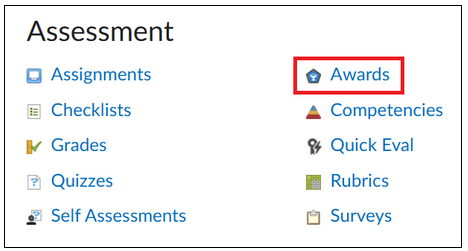
- Click on ‘Course Awards’
- Then click on ‘Edit properties’. You will navigate to the Edit Award page, where you will find the same options, you have when you create an award.
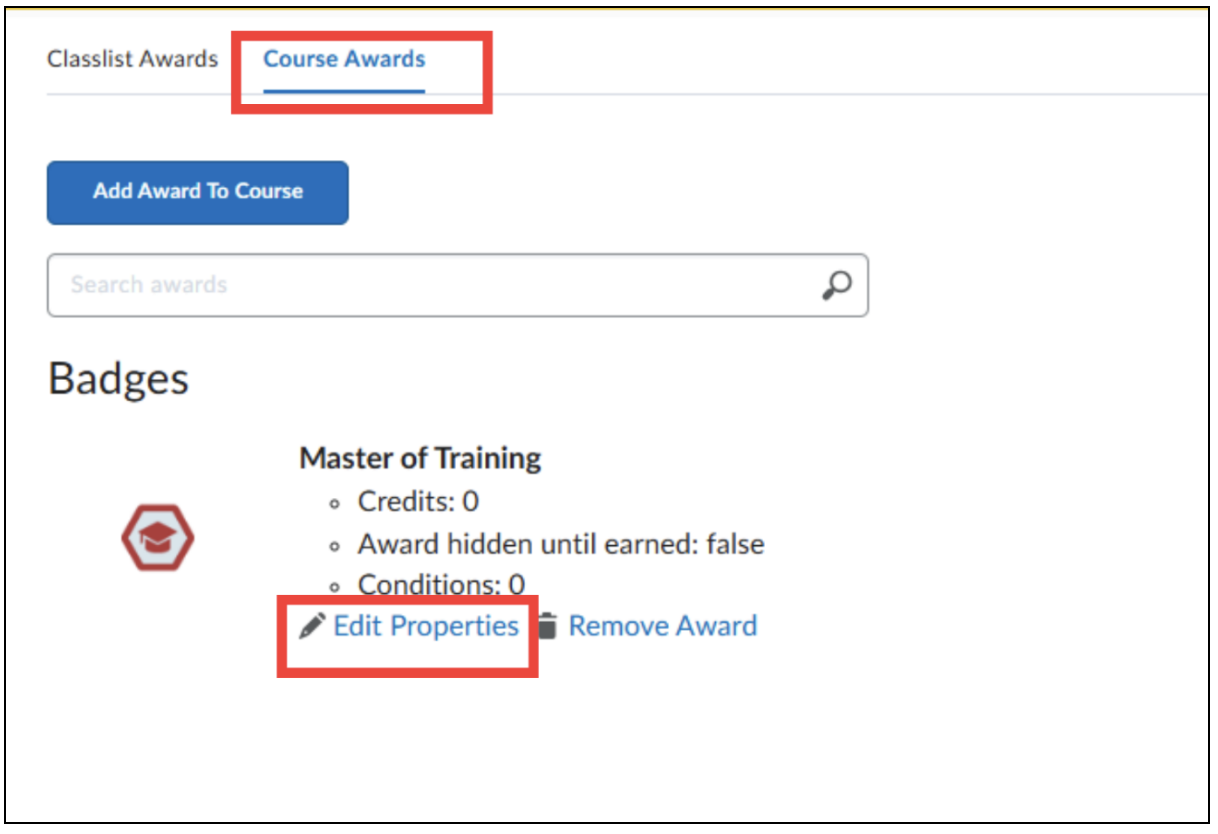
When you edit an Award, the changes that you make will be visible everywhere that you use it, including Awards that have already been issued to students.
