Add a weblink
In Brightspace it’s possible to add a weblink/hyperlink to Content.
- Navigate to ‘Content’ inside the top yellow bar.
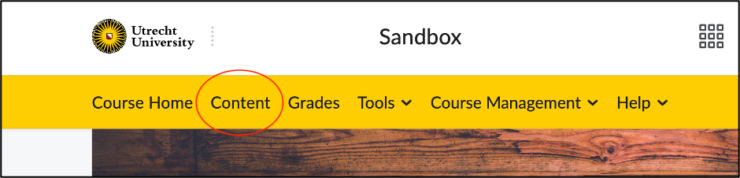
2. Select the content that you want to add the weblink to.
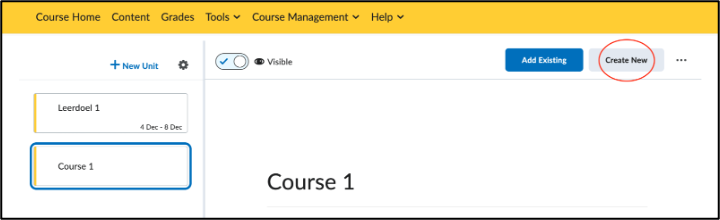
3. On the next screen, select ‘WebLink’.
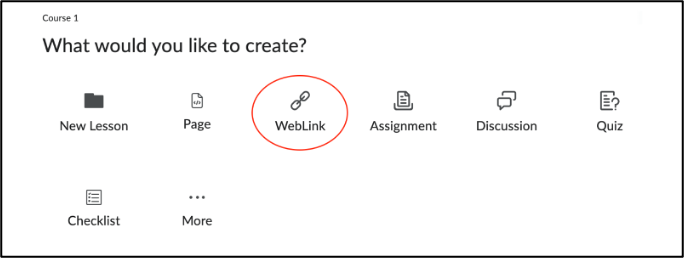
4. Now you can enter the weblink under the ‘Link’ header. It’s also possible to add a title to the link under the ‘Web Link title’ header.

5. Lastly, click on ‘Save and Close’ at the bottom of the screen.
