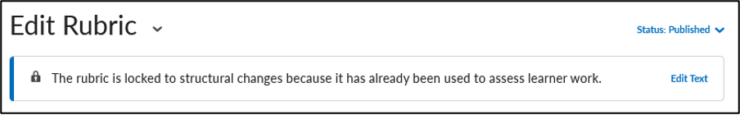Grade with a rubric
- Open the assignment you wish to grade.
- Click on the right on the Rubric to use it during the grading process.
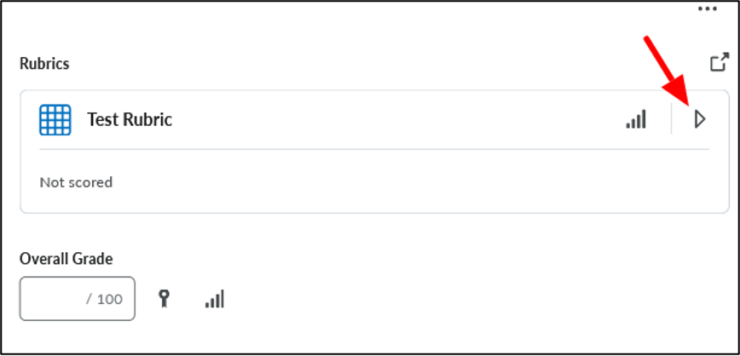
- Select the performance level for each criterion. Brightspace will automatically calculate the total score based on the selected levels.
- Based on the total amount of points (given in the rubric, not the eventual grade for the assignment), the Overall Score will also be automatically selected.
- Optionally, add feedback.
- This can be done per criteria by clicking Add Feedback, a text box will appear.
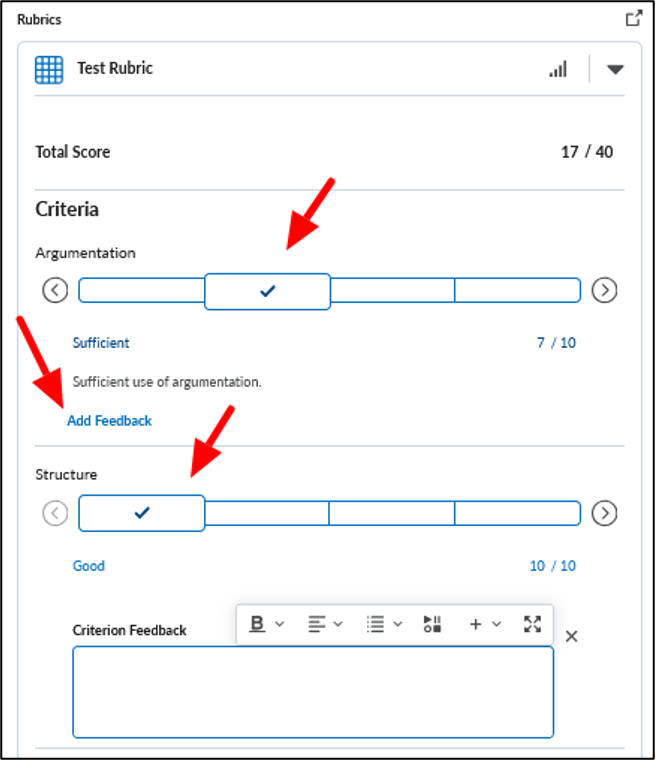
- For the complete assignment, feedback can be given at the bottom.
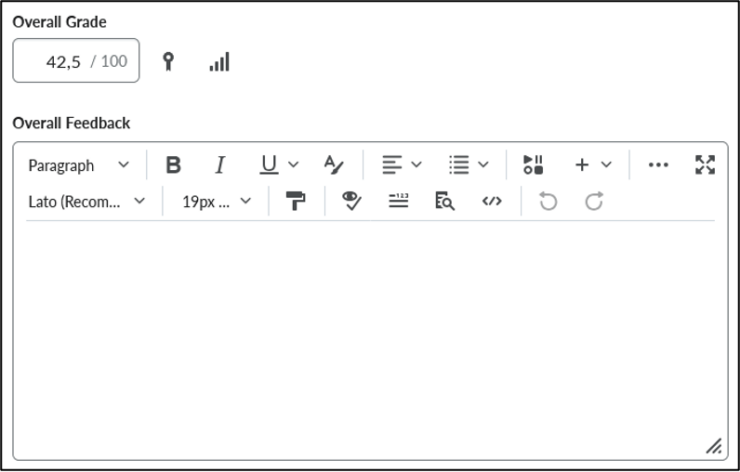
- Click Publish or Save Draft to finalize the grading.
- When the rubric has been used to evaluate student work, it becomes impossible to edit the structure. Performance levels and point totals are then locked. If necessary, the text can be edited. To do so, click on Edit Text in the pop-up that appears when you go to the rubric editor.